the amount of combinations i tried with time of day and weather where frankly ridiculous!
I know the feeling ... I cycle endlesssly trough my weather themes and vary the times of day a lot and still don't find a sweet spot.
The main problem being as they are better looking from a distance, but a little blurry close up on the textures. Too far away and you cant see what they are!! Quite challenging
Your problem can be solved with Microsoft's Image Tool. The Image Tool can be found in the Scenery SDK which can be found
here.
You don't need to 'install' the images tool. You can run the tool from anywhere. I always like to use it in the texture folder that I need to process. If you use it like I do and copy the imagestool.exe to the folder that contains the textures you want to precess, you will need to do the following (but please make a backup of your textures first!!!)
Go to START - RUN and type: X:\directory\imagetool.exe -batch -DXT3 -nomip -bmp *.bmp
Make sure that "X:\directory" is replaced with the path to the texture folder that you wish to process.
This command will process the textures without them becoming huge file size.
Here are the
before and
after results




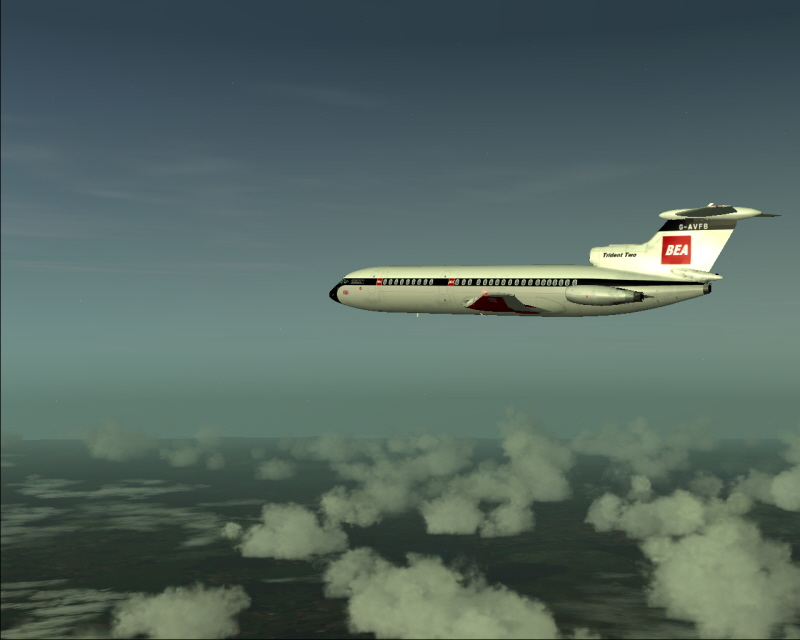


 :-/
:-/








