
Simviation Forums
Flight Simulator and other chat



 "In theory, there is no difference between theory and practice. But, in practice, there is."
"In theory, there is no difference between theory and practice. But, in practice, there is."


 "In theory, there is no difference between theory and practice. But, in practice, there is."
"In theory, there is no difference between theory and practice. But, in practice, there is."

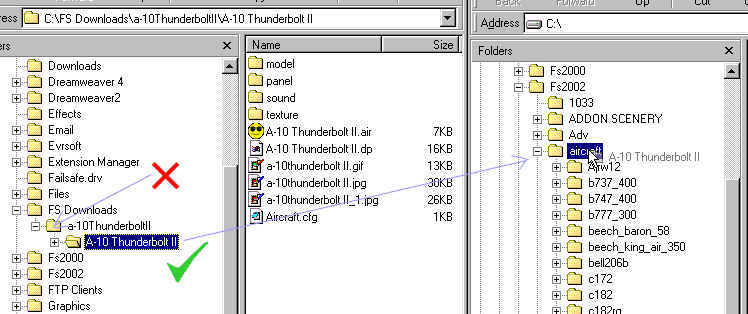


 Sounds like you have two folders in one. Click on the Maule folder and see if you see another maule folder if you do then install the second maule to your fs9 aircraft then it will show up. What happen to me before.
Sounds like you have two folders in one. Click on the Maule folder and see if you see another maule folder if you do then install the second maule to your fs9 aircraft then it will show up. What happen to me before. 




As you've already downloaded it I would persevere & get it working. It looks a nice aircraft & I wouldn't mind it myself. Don't give up now. It's probably something simple like that hidden folder I mentioned. Most of these things are easy enough to figure out.

 "In theory, there is no difference between theory and practice. But, in practice, there is."
"In theory, there is no difference between theory and practice. But, in practice, there is."


 "In theory, there is no difference between theory and practice. But, in practice, there is."
"In theory, there is no difference between theory and practice. But, in practice, there is."




 "In theory, there is no difference between theory and practice. But, in practice, there is."
"In theory, there is no difference between theory and practice. But, in practice, there is."

One thing I have not seen before though...when you select a plane and Fly Now..this checklist comes up and you have to click CONTINUE to get the 2d up....no problem but I just wonder if there is a way to dispense with that...commoner...



Return to FS 2004 - A Century of Flight
Users browsing this forum: No registered users and 744 guests