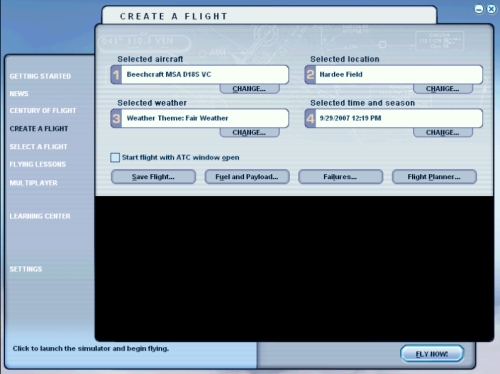I just installed an nvidia 8800 GTS. I got the driver installed, and installed the latest update from nvidia.
Now the problem: When I start up FS9, when the main menu loads and shows your "default" aircraft it looks like an anti-aliasing nightmare. Jaggies galour!
I've gone into the nvidia control panel and made sure all my antialiasing settings are maxed. I've also made sure the driver overrides FS9's settings (I dont even have antialiasing enabled in FS9).
I tried enabling antialiasing within FS9, still kept the video card's antialiasing setting maxed, and set the driver to "enhance the application" settings rather then overriding them.
Nothing seems to be improving my graphics quality. The Jaggies, they haunt me!
I'm at a complete lose as to what to do, I'm really kind of confused that even with antialiasing set at x16 there's jaggies like I dont have it turned on.
Any help those of you who use nvidia cards (especially those with the 8800) would be immensily appreciated.

Simviation Forums
Flight Simulator and other chat