
Simviation Forums
Flight Simulator and other chat


LOL... Is OK, I promised to take my wife to the city today.
BTW I ran HL2 for a couple of hours at the higher voltage settings and never experiences a heat problem. Am not sure how CPU intense the game actually it though.
The new Logitech drivers screwed up my CPU monitor on my keyboard.




Will be a few minutes before I get back downstairs to the other puter.
Will post everything as soon as I finish....
And my wife said your wrong.... your neighbor is not cuter than I am.... ROFL






I booted up with no problems with all of the settings except:
LinkBoost disabled
SLI-Ready Memory disabled
I did not find them>>>
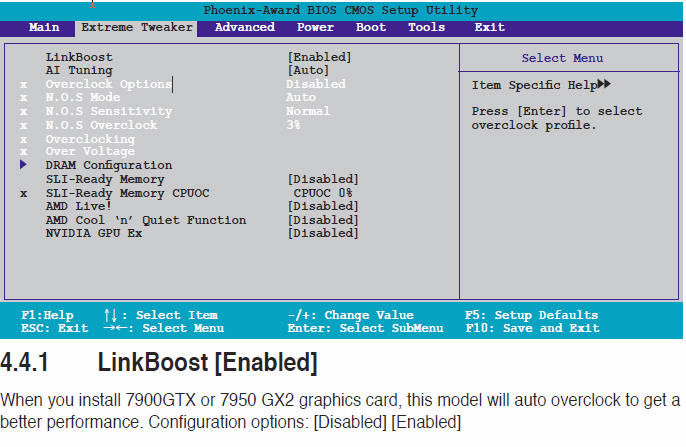



I am pretty sure the Bios in the manual was for the previous Bios. The update seemed to have deleted both settings.



Users browsing this forum: No registered users and 297 guests