Something like this (a cut out section, rather than me drawing the entire screen!):
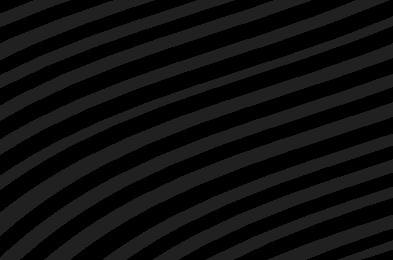
I didn't have anything like this on the monitor I had before, however when I tried to replace it with a different monitor (different to the one I'm using now), the problem was evident there, too. This particular monitor was my dad's, and he had no such problem with it.
Is what's causing this down to the monitor, the monitor settings, or something else?
It's a CRT monitor, if that makes any difference...
Thanks.



