
Simviation Forums
Flight Simulator and other chat



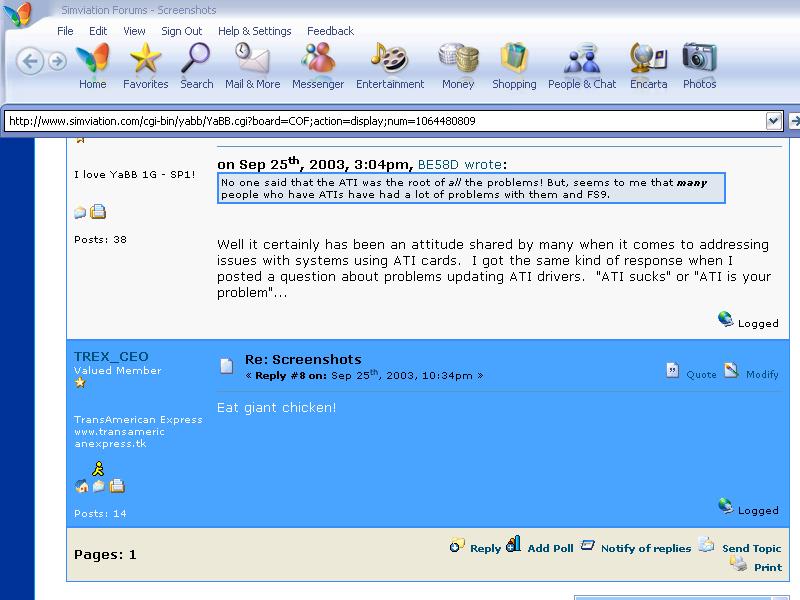


 Air
Air Flight Plan !!! We don't need no stinking Flight Plan...........
Flight Plan !!! We don't need no stinking Flight Plan...........




 kThat Beech 18 is terrific right up to it's fabric rudders.
kThat Beech 18 is terrific right up to it's fabric rudders.

Return to Simulation Screenshots Showcase
Users browsing this forum: No registered users and 606 guests