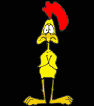by Cherokee_6 » Mon Dec 01, 2003 5:06 pm
by Cherokee_6 » Mon Dec 01, 2003 5:06 pm
Nice Pics!
Did you resize it in Photoshop? If so, how?
I always use Photoshop and I dont have that problem. Make sure you are resizing the image size and not just shrinking the image.
Good pics though! 8)
P4 2.6 Ghz w/ 800Mhz FSB & HT Technology, XP Home, 512MB Dual Channel DDR SDRAM at 333 Mhz, 128MB GeForce FX 5200 Video Card, 80GB Ultra ATA/100 HD, Sound Blaster Live! 5.1 w/ Dolby Digital Sound Card.