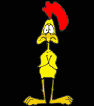by loomex » Wed Nov 26, 2003 7:45 pm
by loomex » Wed Nov 26, 2003 7:45 pm
when that pop came up did you say yes or no? If you said yes try saying no, well in this case just change the answer in the FS9.cfg
go to C:\Documents and Settings\username\Application Data\Microsoft\FS9
look for the line: [FrameCallNoWarn]
Change the F-18 from a "0" to a "1" like I have done
B36 Peacemaker v=1
EB52V3=1
EB52V2=1
B-52H Stratofortress=1
B-52H Stratofortress Carpet Bomb=1
Lockheed SR-71A=1
My sim has not crashed at all by saying "NO"
Good luck
Chris
Windows 7 Home Premium (x64) ,2.70 gigahertz AMD Phenom II X6 1045T(6-core), two HD (1TB and 500GB), 8gb RAM, ATI Radeon HD 5570,