better than any of the screen shots I have seen
here, But I can't get them to the forum like that,
after saving, formating and resizing, they look
like crap!!! The saved clips don't look good,
and then they really go sour!!!
 ?????anyone??????????
?????anyone??????????Ozzy; when I get through, you can nix this mess!!
This shot when I'm flying is breath taking!!!
But not when it's here??????????

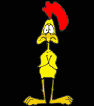






 any suggestions on how to improve on this? resizing results in detail loss.
any suggestions on how to improve on this? resizing results in detail loss.