
Simviation Forums
Flight Simulator and other chat



 Mainboard: Asus P5K-Premium, CPU=Intel E6850 @ x8x450fsb 3.6ghz, RAM: 4gb PC8500 Team Dark, Video: NV8800GT, HDD: 2x1Tb Samsung F3 RAID-0 + 1Tb F3, PSU: Antec 550 Basiq, OS: Win7x64, Display: 24&
Mainboard: Asus P5K-Premium, CPU=Intel E6850 @ x8x450fsb 3.6ghz, RAM: 4gb PC8500 Team Dark, Video: NV8800GT, HDD: 2x1Tb Samsung F3 RAID-0 + 1Tb F3, PSU: Antec 550 Basiq, OS: Win7x64, Display: 24&

**********UPDATE***********
The fix for the force feedback joystick users is now at our site.
The fix is just for users of joysticks that have force feedback capabilities.




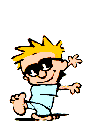

XP1900,
Can you get a screenshot of that and post it up on this thread or send it to me, i havent heard of this type of problem before.
Regards



Return to Simulation Screenshots Showcase
Users browsing this forum: No registered users and 272 guests