Your shots look REALLY great, but can't you just photoshop them instead of taking three different shots and combining them?
A camera has an ability to capture a simple range of brightness, the natural world has more range then the camera can capture. And the human eye can see more then the camera. So HDR tried to artificially correct that. Simply, If its too dark the camera image data will show black, if its too bright the camera image data will show white. If those ranges are exceeded in an image then no amount of photoshop will bring them back. HDR takes 3 images, 1 properly exposing the brights, 1 properly exposing the midrange, and 1 properly exposing the darks. They are then merged together to give us an image closer to what the human eye would see.
In certain settings its a fantastic tool, such as the kitchen shot (though it needs some work) However I feel HDR is an overused fad much like the lens flair was in Photoshop.
I like the first 2 shots but I feel #3 was overdone as you can see the halo around the trees where the images were merged. The green also looks very unnatural, much like an alien planet

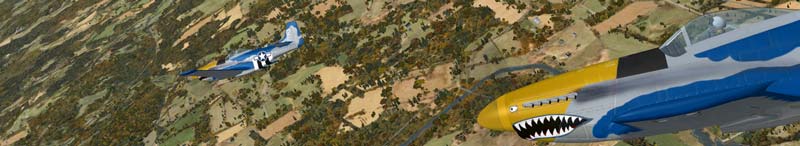





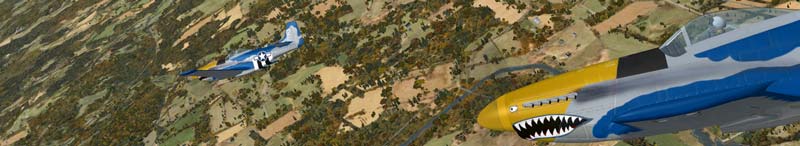




 People Eating Tasty Animals.
People Eating Tasty Animals.



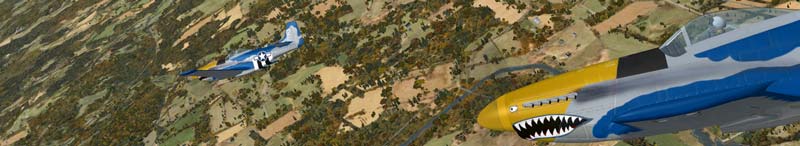


 People Eating Tasty Animals.
People Eating Tasty Animals.


