Use a tripod or makeshift tripod, slow the shutter speed down to around 1/30 of a second or slower, (not sure about the ISO but I would keep it around 800) and let the aperture set itself (if you have the TV setting.) Zoom in on the moon, but don't go past the danger zone on your lense!!!!
Note! These are just settings to start with. Tweak the settings on how you like it.
Correct me if I am off please.















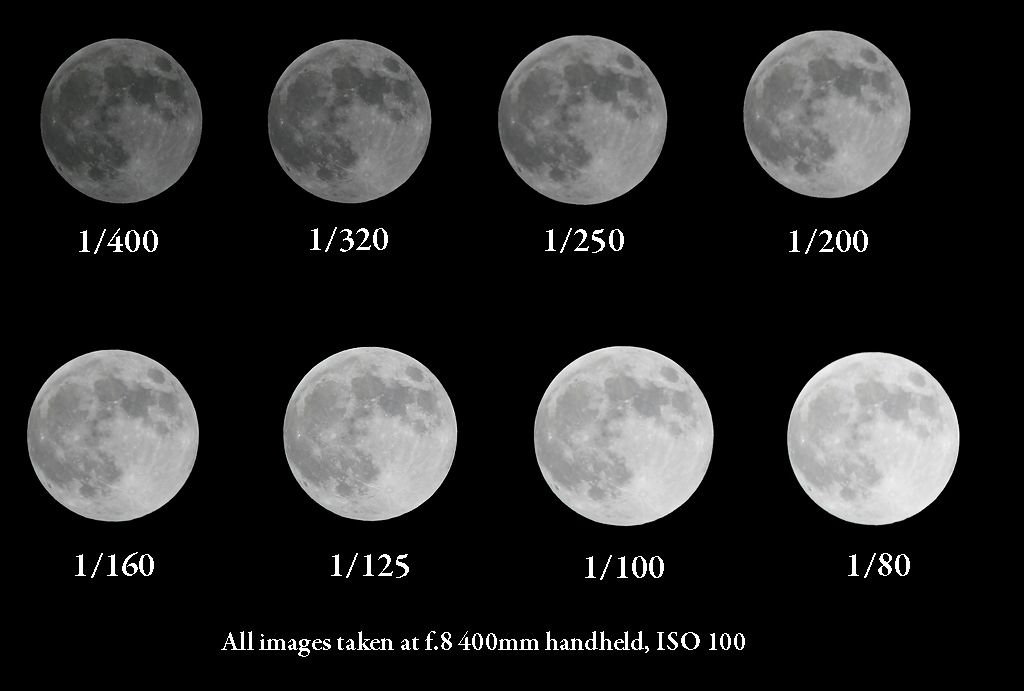









 )
)


