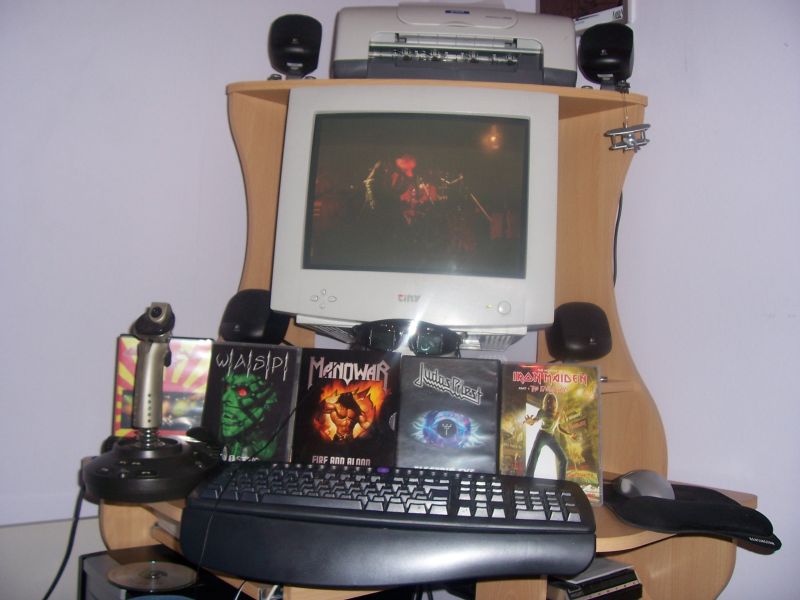So...
I've just hooked-up a spare one on my graphics card to display my Aircraft on one monitor, and my FS Navigator and radio's, etc, on the other monitor... ;D...!
Works a treat... 8)...!
Sorry about the poor quality...had to turn off the flash to prevent the reflection on the Monitor screens... :'(...!
Paul The Monitor Man... 8)...!
Method courtesy of our Luke...>>>
To install additional monitors:
Turn off your computer.
Insert your additional Peripheral Component Interconnect (PCI) or Accelerated Graphics Port (AGP) video adapter into an available slot.
Plug your additional monitor into the card.
Turn on your computer. Windows will detect the new video adapter and install the appropriate drivers.
Open Display in Control Panel.
On the Settings tab, click the monitor icon that represents the monitor you want to use in addition to your primary monitor.
Select the Extend my Windows desktop onto this monitor check box, and then click Apply or OK.
If the check box is not displayed on your computer, it may be because your video adapter does not support multiple monitors. See Notes for information about compatible hardware.














 ...!
...!