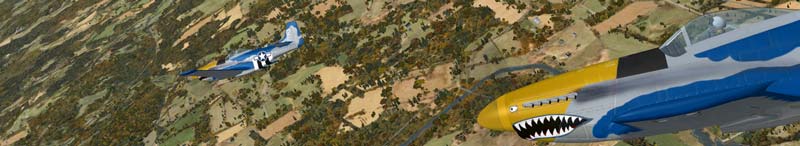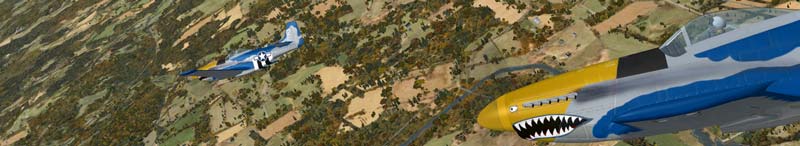by krigl » Sun Mar 23, 2008 2:09 pm
by krigl » Sun Mar 23, 2008 2:09 pm
Cheers guys, the trick is (suggested by Koorby himself) to open your FSX folder, open Orbx, open User Documents and in there find AusBlue Freeware Airports... .kml. Click on that and Google Earth will open. I think you have to have Google Earth installed. It's awesome - just check it out if you haven't seen it.
In Google Earth it's possible to focus in on the approximate area you see on the maps which come with the Freeware Airports manual. By closing in and then moving the area of focus around with the 'hand' cursor you should be able to find what the airport looks like and where it is. You can also try putting the exact coordinates from Google Earth into the map view in-sim, and you should be taken there.
I'll check out your post now Mitch :)
Cheers
Krigl
If you're bored of an evening - and you'll have to be - you can check out my screenshot gallery: Kriglsflightsimscreens
...HERE[center][img]http://www.simviation.com/phpup