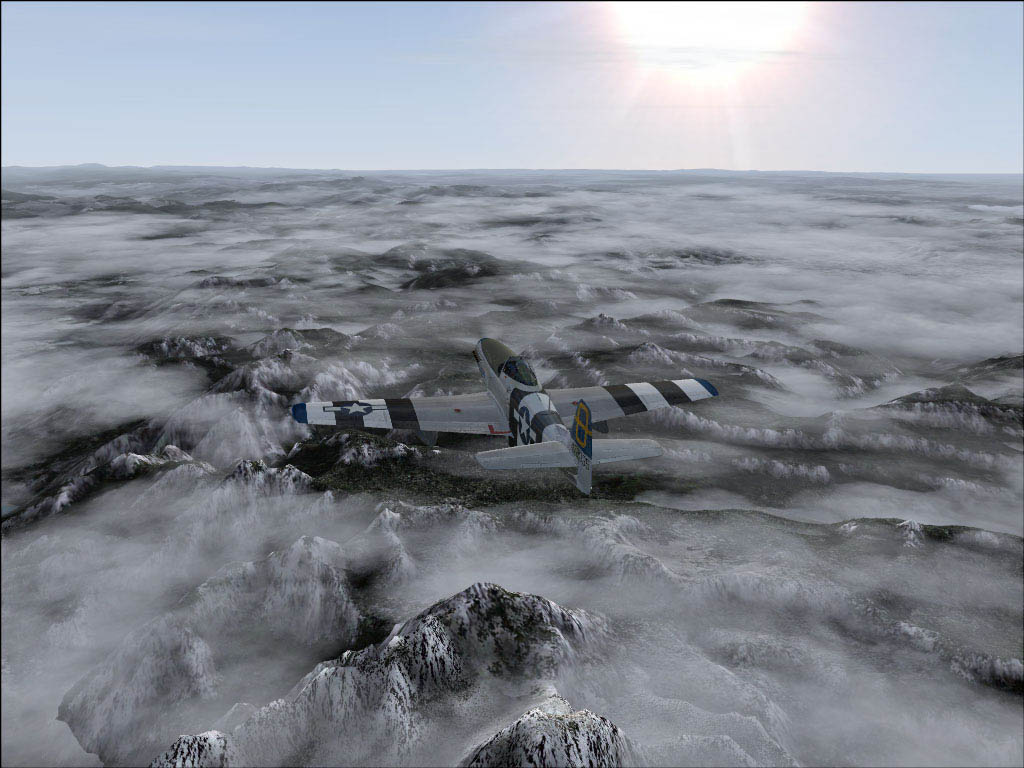
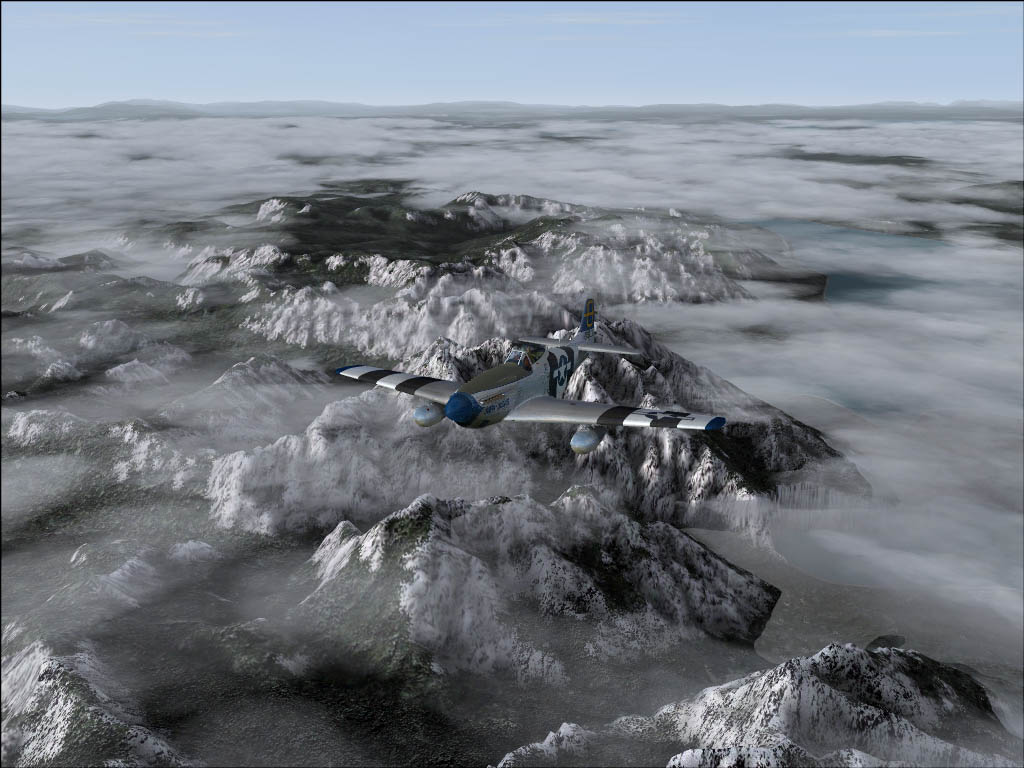
even with the new upload rules i still had to compress the heck out of them
GE Pro
FE
Nicholas
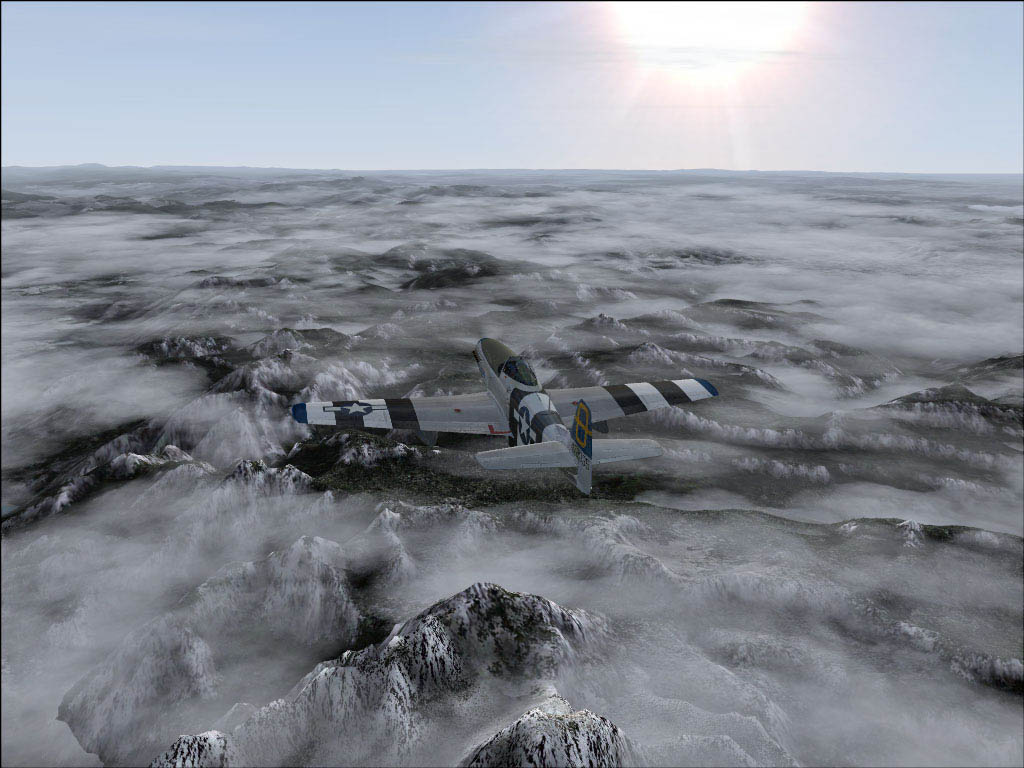
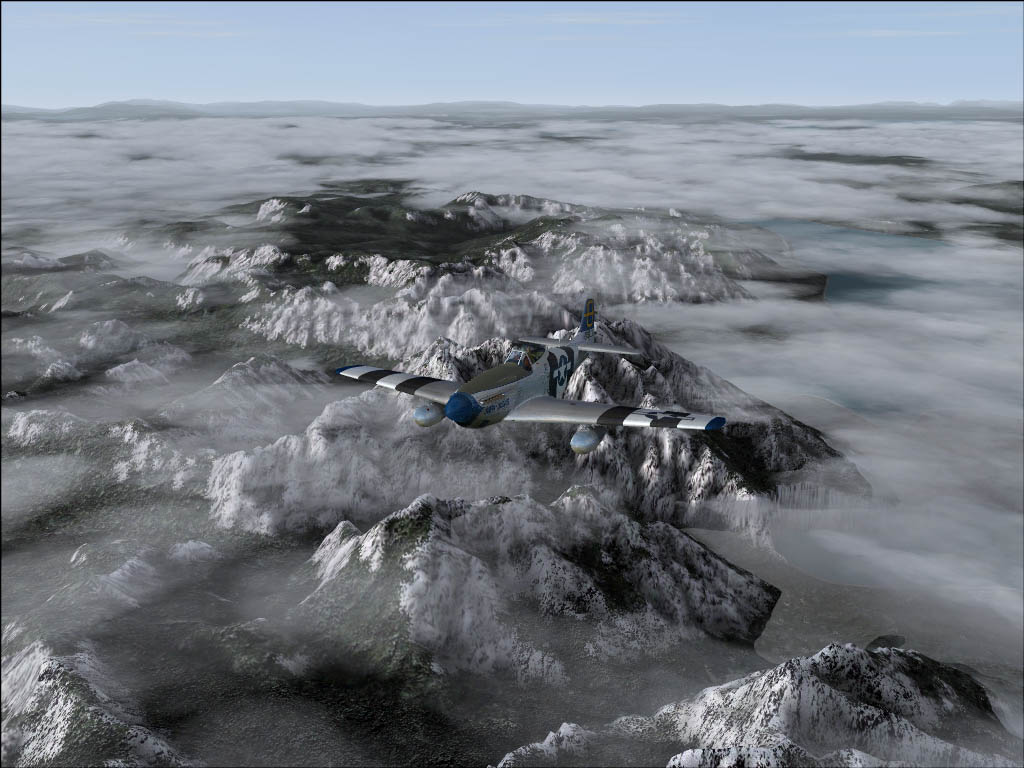


even with the new upload rules i still had to compress the heck out of them










wouldnt it just be easier to link the images to lighten the load on the SimV servers?
i'll give that optomize for web thing a shot for next time.

Return to Payware Screenshot Showcase
Users browsing this forum: No registered users and 482 guests