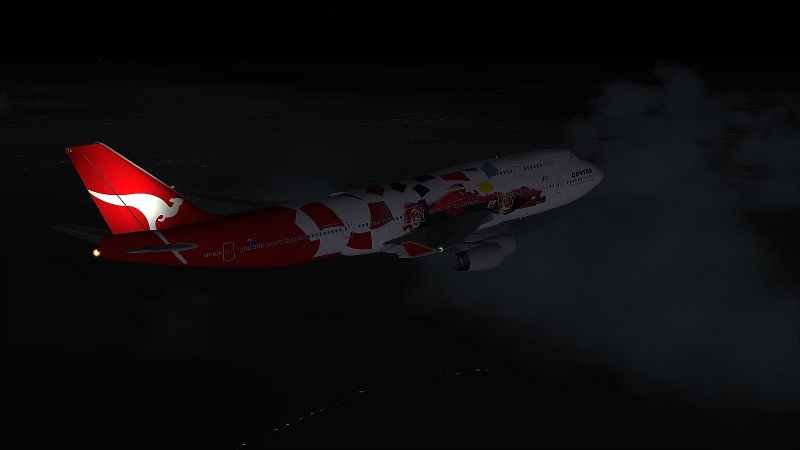
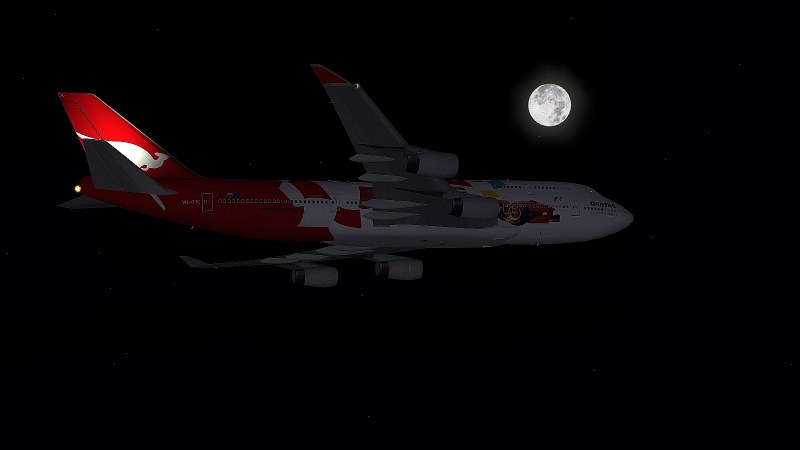
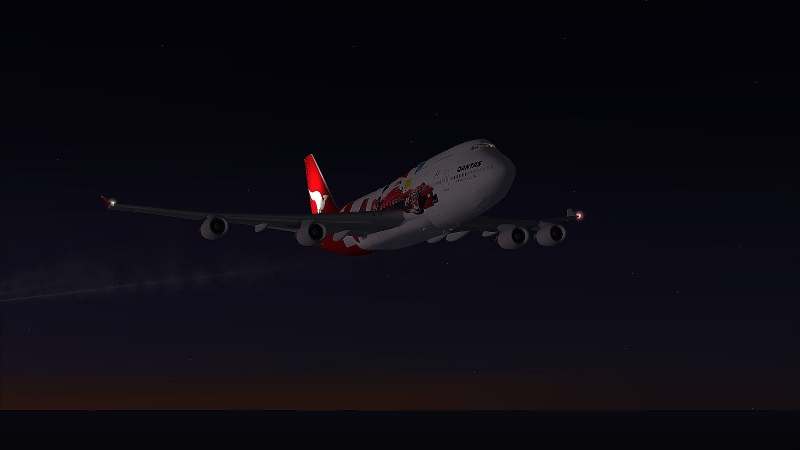


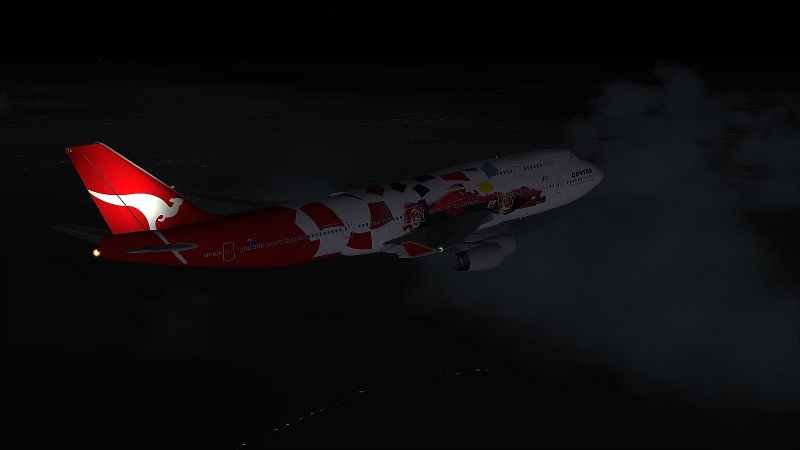
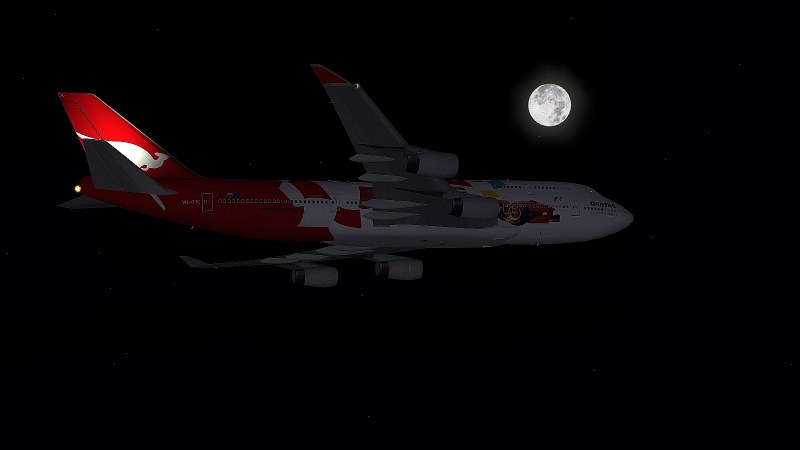
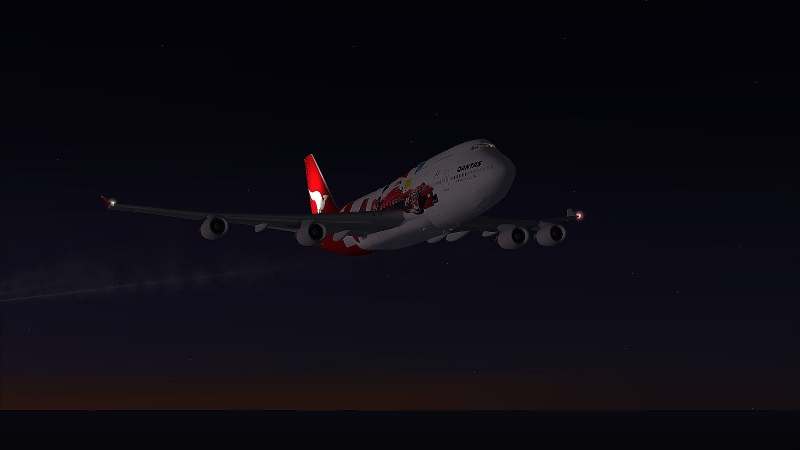








Sad thing is AA is on...................
That can't be right :-?
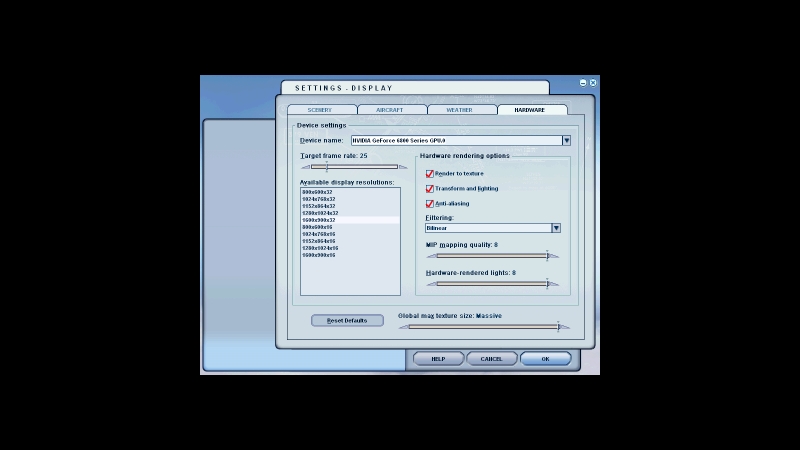




Unfortunately Flight Simulator does not show the preview of the aircraft @ AA 8x or higher.
Rule of thumb for Anti Aliasing in Flight Simulator: turn it of in the sim and on on your card.
Software controlled AA eats resources ... let the card handle that. It's what it is there for
Cool set of clouds you have there. But with a package like Flight Environment you just can't go wrong!



Sad thing is AA is on...................
Jet, if your AA is enabled, and you still aren't happy with the way the picture looks, try increasing your screen resolution as far as your hardware will allow. This is what I had to do. At 1024X768, I had great framerates, but "jaggies" galore. But at 1600X1200, smooth as silk! Agian, your hardware may not accept resolutions this high, but it's worth a try.

Sad thing is AA is on...................
Jet, if your AA is enabled, and you still aren't happy with the way the picture looks, try increasing your screen resolution as far as your hardware will allow. This is what I had to do. At 1024X768, I had great framerates, but "jaggies" galore. But at 1600X1200, smooth as silk! Agian, your hardware may not accept resolutions this high, but it's worth a try.
1600X900@32.
FS9 AA Disabeled
Nvidea 6800 PCI Express X16 @256 DDR2 AA now set to 8xS.........................500% Difference.
In the process of restucturing my OS before posting anymore screenies.
Mike

Return to Payware Screenshot Showcase
Users browsing this forum: No registered users and 150 guests