Its not done yet but its a repaint that im doing of N8388M from airliners.net so go check it out. along with alot of other exotic paints that are still unfished lol


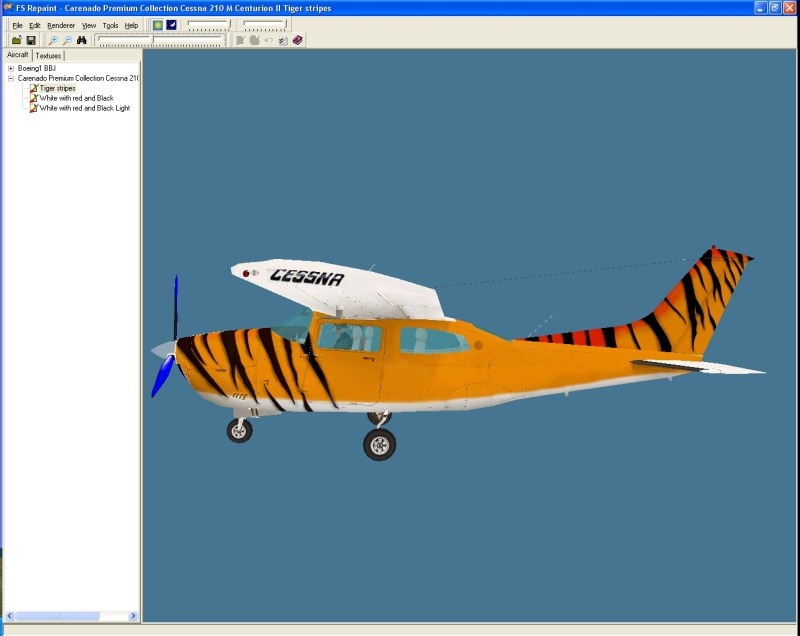
comments and critisisim welcome as always!
Bret


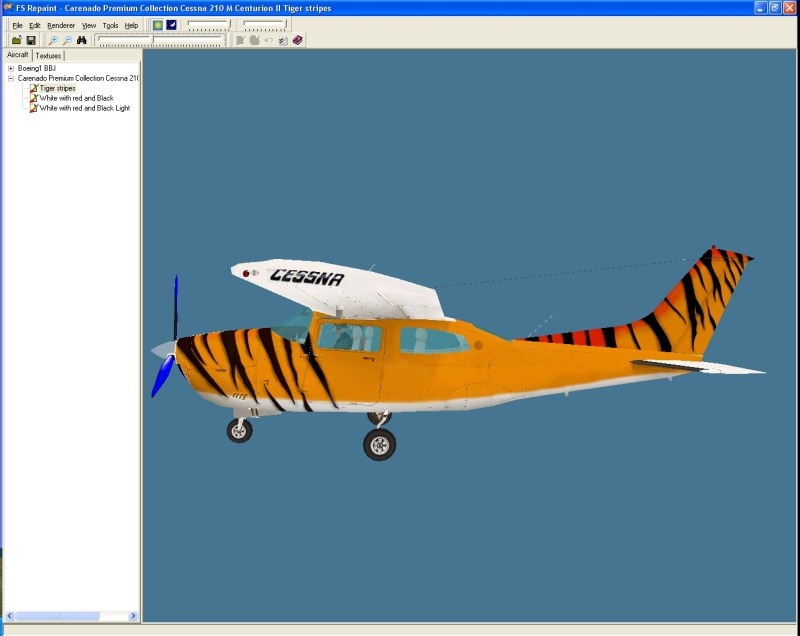



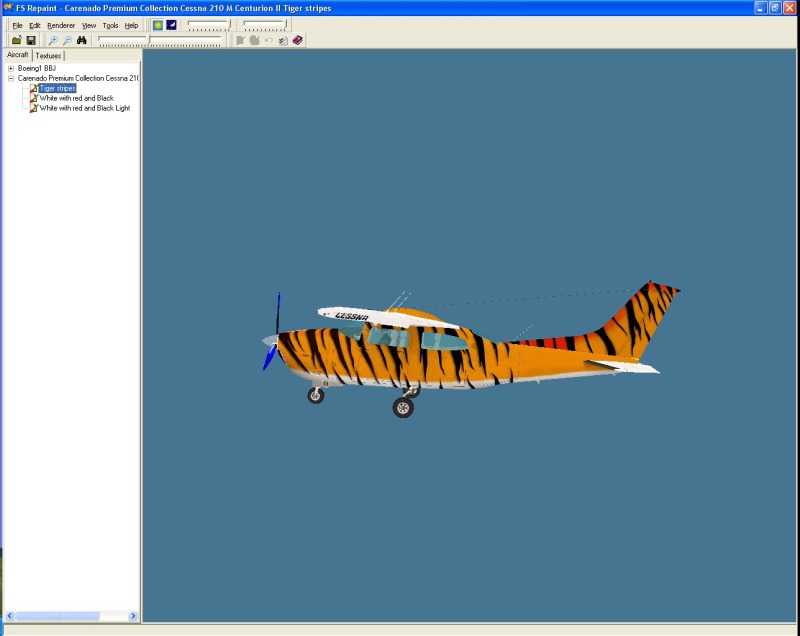


 8-)
8-)




How do you take screenshots of FsRepaint? I've got the trial version, but I can't take shots of my repaints.


How do you take screenshots of FsRepaint? I've got the trial version, but I can't take shots of my repaints.
To take a screenshot of an application running in a window like FSRepaint press Alt + Print Scrn. Then open your graphics editor (IrfanView or MS Paint) & paste it in - Edit/Paste or Ctrl + V.


Return to Payware Screenshot Showcase
Users browsing this forum: No registered users and 251 guests