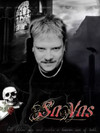by SaVas » Sat Oct 23, 2004 5:38 pm
by SaVas » Sat Oct 23, 2004 5:38 pm
Snowdancer,
Its pretty easy really
First make sure you have the correct Text-o-Matic. There are three versions, one for Combat Flight Sim, one for 2002, and one that is simply titled Text-o-Matic (look in the upper left) If youa re using MS FS2004 A Century of Flight, it should simply say Text-o-Matic
Download a texture that you like, in my case I chose the BFU 421C textures
After download open the file 431c_bfu.zip and place the bmp files into this file path:
C:\Program Files\Microsoft Games\Flight Simulator 9\Flight One Software\Text-o-Matic\Templates
make sure you place the bmps in the template folder
next go to the text-o-Matic made for your specific aircraft. in this case its
Start/All Programs/Flight One Software/421C Golden Eagle/Text-o-Matic
Start Text-o-Matic and choose which aircraft you want to install the new textures to. In your case choose the Conquest 441
Pick the Conquest 441 from your list and hit "Select Aircraft"
next select
1 - Load Template File
That should pull a list of the various bmps you have downloaded and installed into your Text-o-Matic template file
Choose the one you want to create
in my case in the list is 421c_BFU_new.bmp
left click on it with your mouse and a drop down should appear. with the choices Load
Last edited by
SaVas on Sat Oct 23, 2004 6:34 pm, edited 1 time in total.
My life is like the movie Office Space
 I have had Flight 1's Cessna 152 for some time now, and have just purchased the 441 Conquest. They are great aircraft. But I have tried everything to get repaints in using their Textomatic texture program. And at this point all I can say is it is the most frustrating, Micky Mouse method of installing addon textures I have ever seen. Have any of you simmers been able to come up with a way to make it work? I could sure use some advice.
I have had Flight 1's Cessna 152 for some time now, and have just purchased the 441 Conquest. They are great aircraft. But I have tried everything to get repaints in using their Textomatic texture program. And at this point all I can say is it is the most frustrating, Micky Mouse method of installing addon textures I have ever seen. Have any of you simmers been able to come up with a way to make it work? I could sure use some advice.