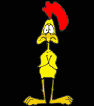by RIC_BARKER » Fri May 09, 2003 4:23 pm
by RIC_BARKER » Fri May 09, 2003 4:23 pm
Ah, I see what you mean now.
Let me explain.
Imagine, for a moment, that your screen resoloution is set to 800x600. In this case the menu would take up 100% of the screen, as the menu itself is also 800x600 pixels. Now lets imagine you have your screen resoloution set to 1280x1024. Now the menu "appears" to take up just 37.5% of the screen, and hence looks smaller, ans is surrounded by a black area.
This principal also applies to the menu at the top of the screen.
Try to think of it this way. When you incease your screen resoloution, you are effectivly increasing the "Size" of your screen, but the size of your monitor stays the same. This is why, the higher the resoloution, the smaller things of a set size (like menus) look.
To see this in action for yourself, right-click on the desktop and go to display properties. Here you will find a slider where you can visually seen the size of the desktop change.
I hope that helped answer your question.
Ric B.