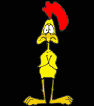This will be by far the most "suggestion-Wanted" post I have done to date...
I have tried all sorts of things to get a better picture quality in FS2002 but it just is not working... I have attached a picture of what I am seeing and I think I should be getting better quality visuals...
Lets start with my pc specs:
Dell Dimension 4500
P4 2.0GHz processor
256mb DDR SDRam at 266Mhz
40GB ATA-100 7200 RPM HD
SB Live! 1024 Digital Sound Card
64MB Geforce4 MX Video Card
Dell 17" Monitor
Windows XP Home Edition
And here is what I have tried so far:
- All Settings are pretty well maxed
- I have tried Tri-linear and Bi-linear filtering (no obvious difference there)
-Tried Anti-Aliasing in FS2002 and in Windows but I lost alot of frame rates
- Downloaded the latest Nvidia drivers
- Downloaded Direct X 9 (which I tested and is working ok)
- I have "Application Controlled" and "Enable Texture Sharpening" setup in the Windows Settings
-My screen size is 1024X768 (in FS2002 and in Windows)
On average I am getting about 20-30 FPS, but it just seems that the quality of the image is not what it should be...
Any suggestions would be greatly appreciated!
(and if the moderators feel it necessary to move this post then thats fine but I look around and was not sure where to post it)
Thanks everyone...
This is what I am talking about...Check out the edges of the plane and as well there is line on the ground that constantly moves along that divides the clear ground from the blurry ground...