How can I change the location of the tower view during replays? I have active camera if someone has suggestions on configuring that.
I want to watch approaches and landings from ground level without the camera moving behind buildings when it is supposed to be from the tower, what's up with that anyway?
Isn't there a way to fix the view from a little off the runway as though you were actually there?

Simviation Forums
Flight Simulator and other chat



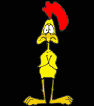



 )
)