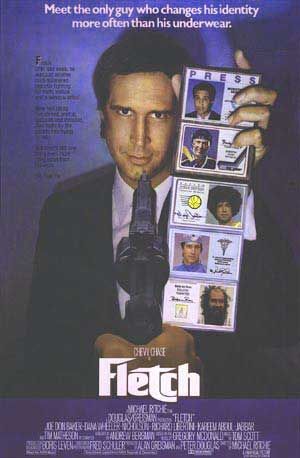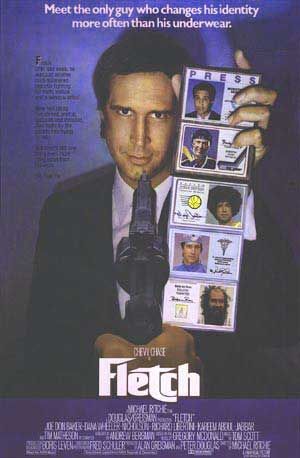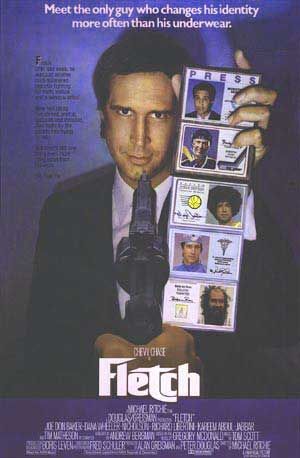What is happening in real life at KSLC is a SID (Standard Instrument Departure), in which they are being sent to a certain intersection and then continue on with their flight plan. Unfortunately with FS2002, you can't (that I am aware of) change that with the AI traffic, they always fly
direct routes.

Hope this helps with what you are looking for. To say the least, you can't do it with FS2002. You just have to accept the fact that M$ screwed up in that department as well. Hopefully, FS04 will be better.