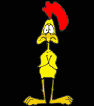The main improvements to the panel lie in the annunciator gauges and switches.
I've re-done ALL the annunciator warning lights with new bitmaps, added a load (18 in total now - all useful and credible in the Baron I hope) and made the boot de-ice and prop de-ice switches functional (they were dummies in the deafult). I've also made the Start warning light work with both engines not just the left one.
As I've finished the 2D element, here's a pic:

It may not look fundamentally different but a lot of hours have gone into improving the bitmap, particularly for the TCAS gauge.
The other thing I managed to do was to get the (ever on by default) panel bulbs (look under the annunciators on the default or my V1 panel) turn off when the panel light isn't on.
The unilluminated annunciator light is the "Gear up" warning light which only illuminates in flight with full flaps and low throttle to warn you to low the gear.
Note the Electronic park switch where the GPS/Nav switch used to be with it's own (illuminated when the panel light is off) warning light.
I've also included Rob Barendregt's new Taxi speed gauge in the overhead. I didn't put the pushback elelment in as it seemed a little unrealistic in the Baron.