I can give two off-hand.
The first involves modifying the Send-To menu with shortcuts to the FS folders.
In Windows XP, go to C:/Documents and Settings/your logon/SendTo and open the folder. Make a shortcut to whatever folder you want (aircraft, gauges, scenery...) and place the shortcut in here. Now when you right-click and choose Send To you will have the option of that folder. I actually discovered this on Windows 98. If you still have that, then the Send To folder is in C:/Windows/System folder, if I remember correctly.
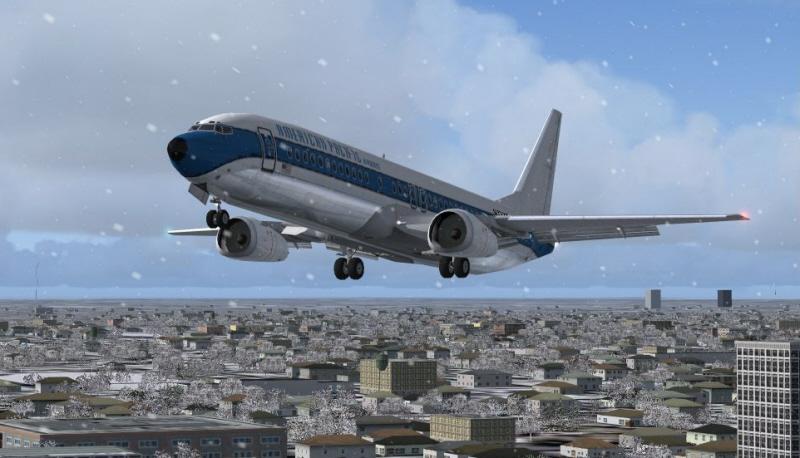
The next involves setting up a toolbar for FS. Again, make shortcuts to whatever folders you want. Place a folder somewhere (I put it in the FS 2002 folder) and place these shortcuts in it. Right click on the toolbar choose the option 'Toolbars' and then 'New Toolbar' Direct the menu to the folder you created and the new toolbar will appear on the regular Taskbar. Drag that toolbar up to the top or side of the screen and you have a new toolbar just for FS




 ..!
..! ...!
...! ...!
...!