
Simviation Forums
Flight Simulator and other chat







Hi,
Im sorry, I was up all night, got frustrated, took it out on the wrong place
Well, the windowsoptimization worked fantastic. My windows boots in less then 30 seconds and is lightning fast, everything I do gets done instantnaeously. If your considering doing the list, I would recommended, but follow it word by word.
I will make another thread for other issues. I am not experienced in forums, this is the second forum i have ever joined in my life, sorry mate!!!


wil do sir!
my girlfriend is so mad at me right now, after staying up 48 hours i didnt return any of her calls, then she came over and i was sleeping all day today lol. nothing good comes from desperation does it lol.


Nick, before I start with your procedure I would like to make sure that I understand your first post right:
>> DO NOT USE THE LIST DIRECTLY ANYMORE
>> http://forums.simviation.com/cgi-bin/ya ... 028653/0#5




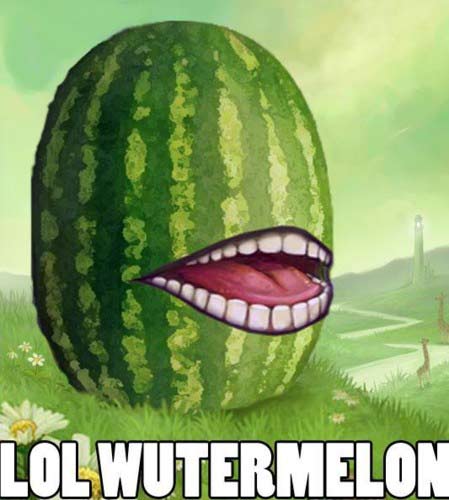


Return to Flight Simulator X (FSX) and Steam
Users browsing this forum: No registered users and 337 guests