
Simviation Forums
Flight Simulator and other chat








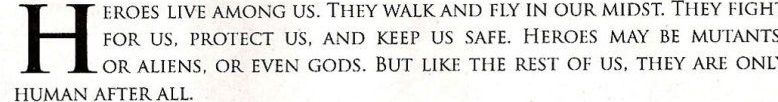





I don't know about the aircraft.cfg files. I only mess with the sound.cfg files. I do know how to edit the aircraft cfg files to get the fltsim.0, fltsim.1 etc. to work as far as textures go. I am not a computer programmer so I don't feel comfortable going but so far with cfg files. If I have to have a PHD in programming to get these things to work, forget it.




I had another person tell me they install Mike Stones A380 and it worked in the FSX demo. All I got in FSX delux was a solid white airplane. Seems very strange to me that textures work for one person and not another. I do know that there are differences in the Demo and the full version. The airplanes handle differently. I deleted the demo version before I installed the deluxe so I can't go check it out.
The cfg file was complete, just like I downloaded it from this site. I didn't change any files in anyway. I didn't try to install the gauges.




Oh no, I wouldn't want you to do that. Sorry if I implied that I did. I didn't mean to do that. I appreciate the help you have been trying to give.








Go figure. I think this proves that it is not the video card.


Return to Flight Simulator X (FSX) and Steam
Users browsing this forum: No registered users and 367 guests