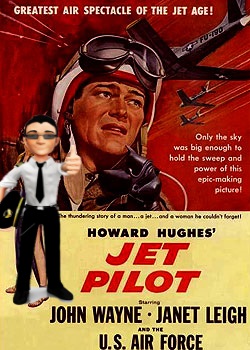With the various ventilation/cooling fans in my Computer Tower and Desktop models, when they start to play up after many running hours, causing overheating, often accompanied by and strange noises, I merely remove them, remove any stickers etc, covering the bearings, re-oil them, replace the stickers to retain the oil, and all is back to normal, (and "quietness") again...

...!
Well, yes. This works IF your fan works bad. But if it is dead?
If it is dead two are the causes:
1) The coils of the electric motor gave up their ghost. In this case no amount of oil (
fine grade, normally used in sewing machines, at least hereabout, is good. Everything else is not) will make them resuscitate.
2) The workings of the bearings and sometimes the motor itself are SO clogged up to have jammed. In this case applying oil only WORSENS the situation. One must disassemble the fan in its components and then FIRST clean the grit and dirt, THEN reassemble and apply oil.
The only recoverable situation is the 2, but the time spent in resuscitate a cheap plastic fan is most of the times not worth it... that is, unless you can't find another fan or must buy one and it's so expensive you must renounce your summer vacations to pay for it... having to say:
sorry children, this year we can't go to the sea because dad had to buy a new fan for his computer... is so sad and in no way cool.

Simply opening the old Power Supply (
in the name of God Almighty, do it ONLY AFTER HAVING DISCONNECTED IT FROM THE PLUG AND TAKEN IT OUT OF THE PC), unscrewing and opening it, locate the old fan, unscrew this from the chassis, cut the power wires near the fan itself, skin the inside copper clean for a centimeter of so, then solder the wires that went to the old fan to the wires of the working fan respecting the polarities (
keep the wires of the new fan in easy reach and no longer than five centimeters, or two inches, skinned copper included), tape the recently soldered wires so they cannot accidentally short-circuit with nothing, fold the excess wire length discreetly out of the way inside the Power Supply chassis aiding yourself with a strip of tape or a drop of glue, screw on the fan on the chassis, then the Power Supply itself close... it takes half a hour of scrupulous work and an old fan recovered form... elsewhere, and in the end you have a working Power Supply back.

I have done it. It works.

There is no such a thing as overkill. Only unworthy targets.




 ...!
...! ...!
...!
...!




 ...!
...! ...
...  ...
...  ...!
...!