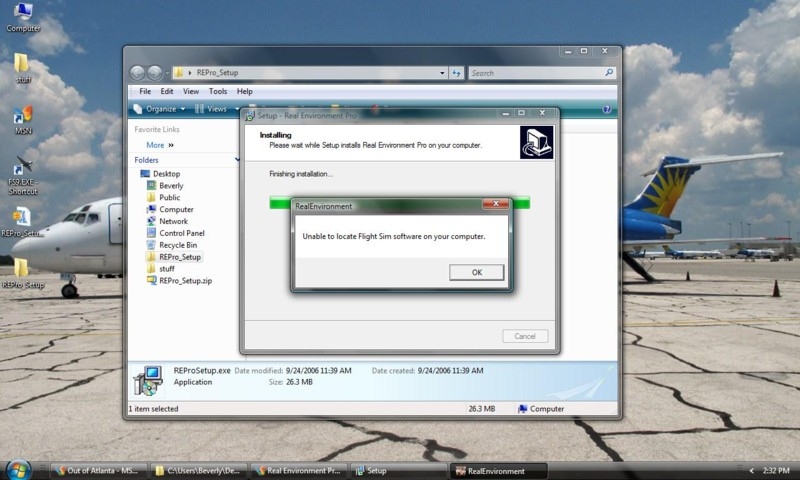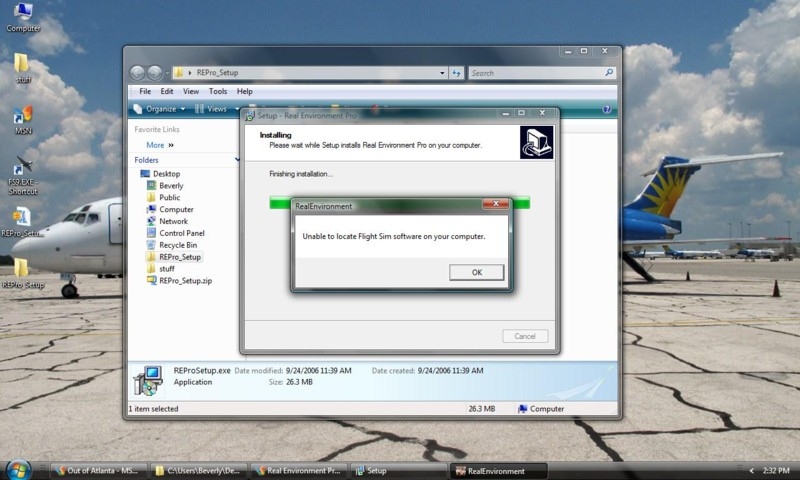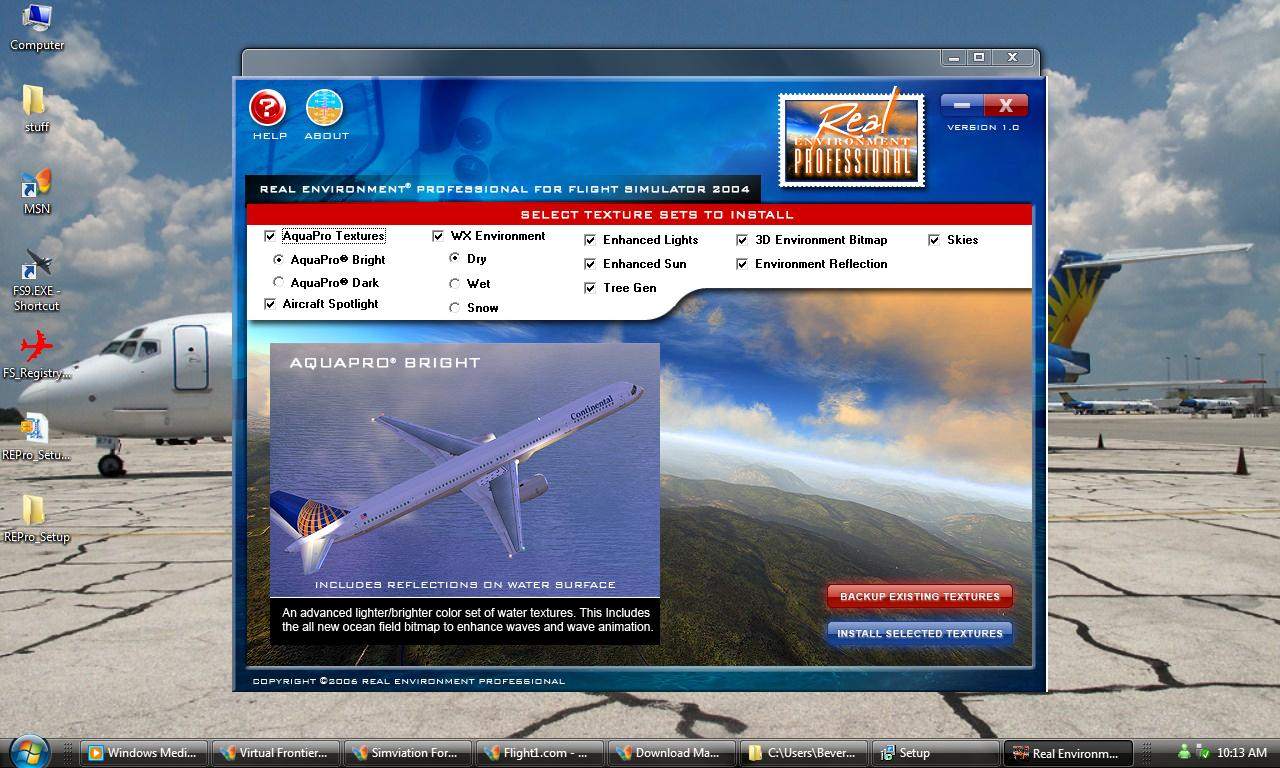by Allen_Z » Sat Aug 01, 2009 5:57 pm
by Allen_Z » Sat Aug 01, 2009 5:57 pm
Ummm, FS knows where it is, VISTA knows where FS is, FS knows where VISTA is, but nobody knows where Michael Jackson is. ;D
REP says it doesn't know where "Flight Sim software" is.
FS starts fine, that's not the problem, the REP install gizmo that is supposed to guide my choices of new stuff for FS, wet runway, snow runway, etc... can't find "Flight Sim software", so it gives me the prompt shown.
My FS install is in the default location, c:/Program Files/Micro...games/Flight Simulator 9
But the REP gizmo says it can't find "Flight Sim software" files
I'm not even sure that "Flight Sim software" means FS9
I didn't want to join a forum where I downloaded this, I just thought I'd swing by here and see whassup
Last edited by Allen_Z on Sat Aug 01, 2009 6:00 pm, edited 1 time in total.