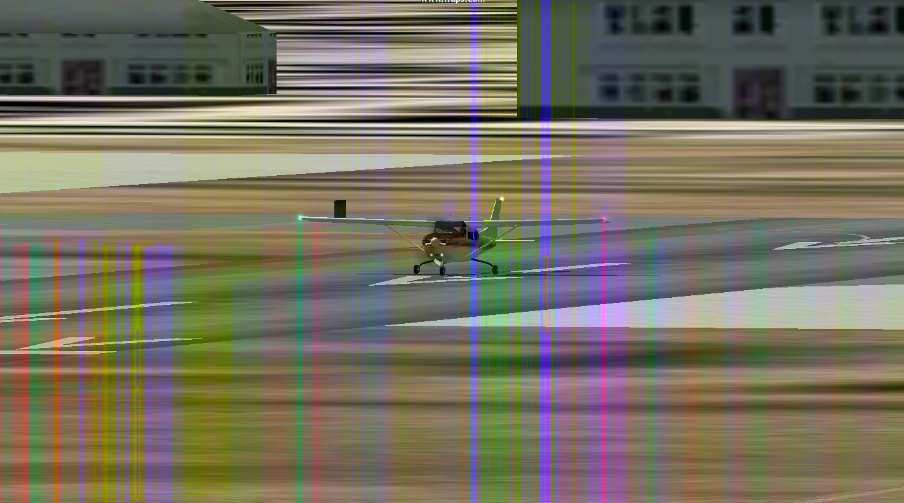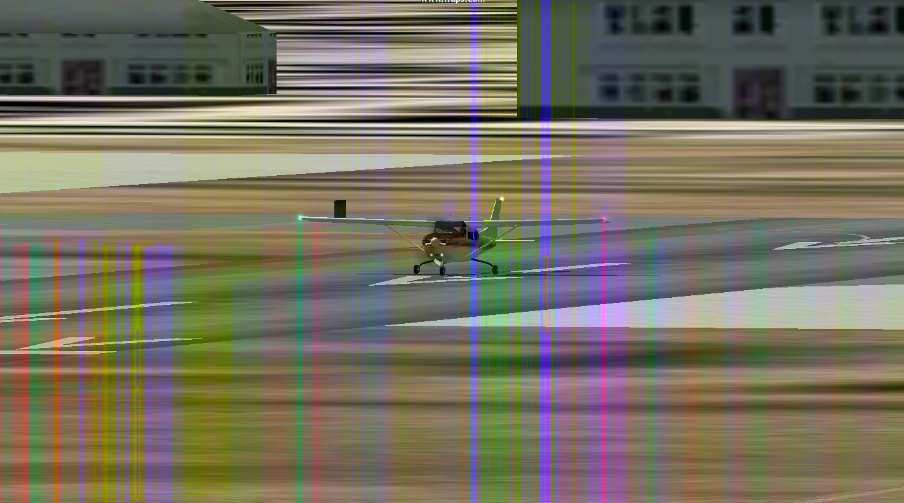by Capt.Propwash » Fri May 22, 2009 3:33 pm
by Capt.Propwash » Fri May 22, 2009 3:33 pm
what program are you using to playback your FRAPS video?
when i made my 2 videos, i used Windows Movie Maker (standard with XP Home). There might be a problem with your PLAYBACK view (Windows Movie Maker), and not so much with FRAPS.
The thoughts and expressions contained in the post above are solely my own, and not necessarily those of Simviation.com, its Moderators, its Staff, its Members, or other guests. They can not, are not, and will not be held liable for any thoughts, or expre