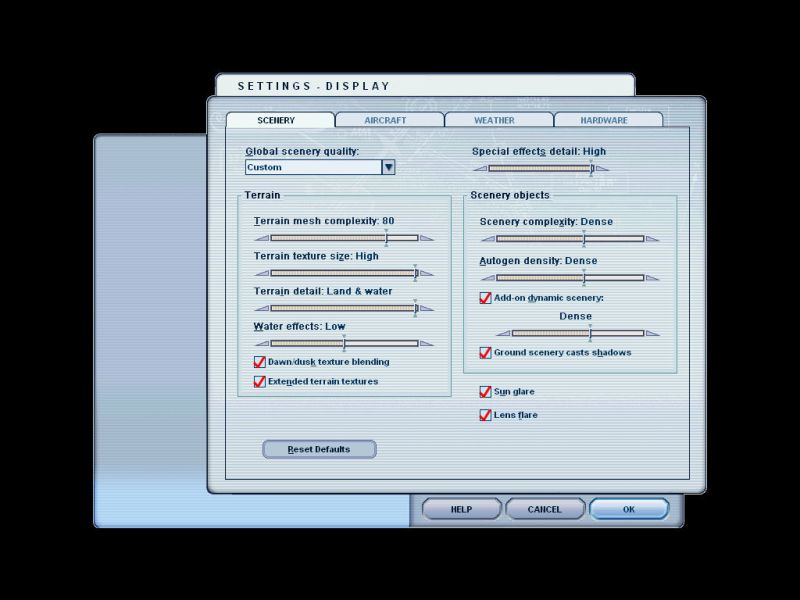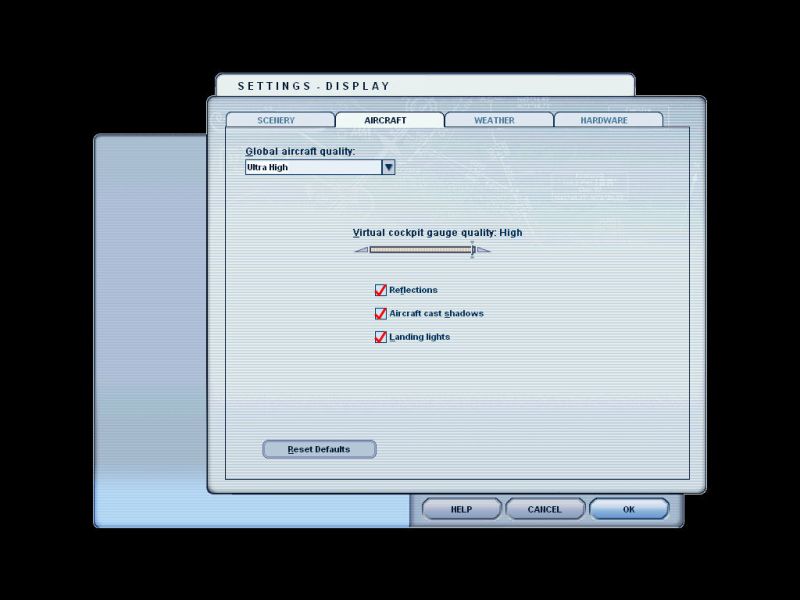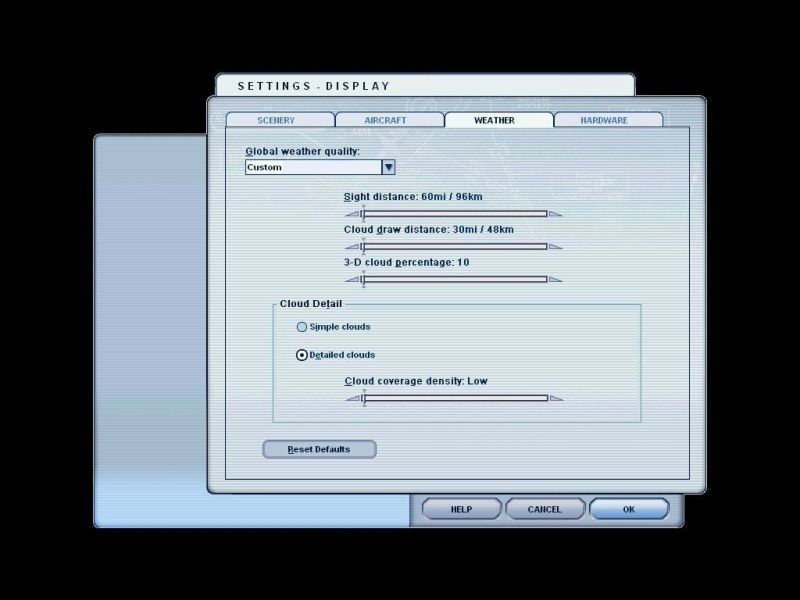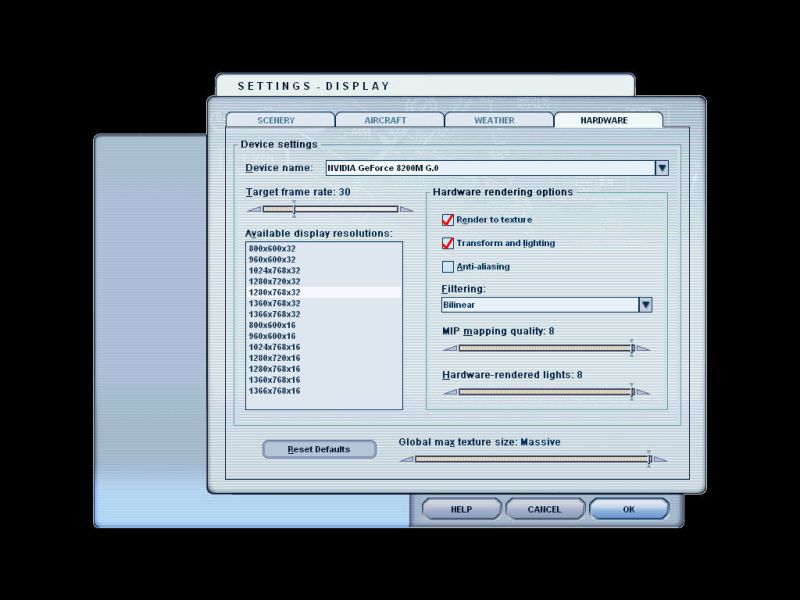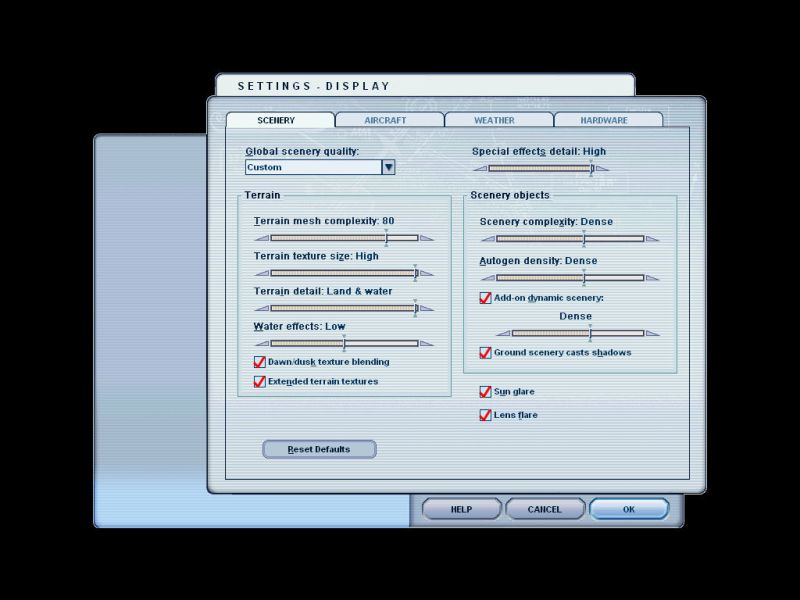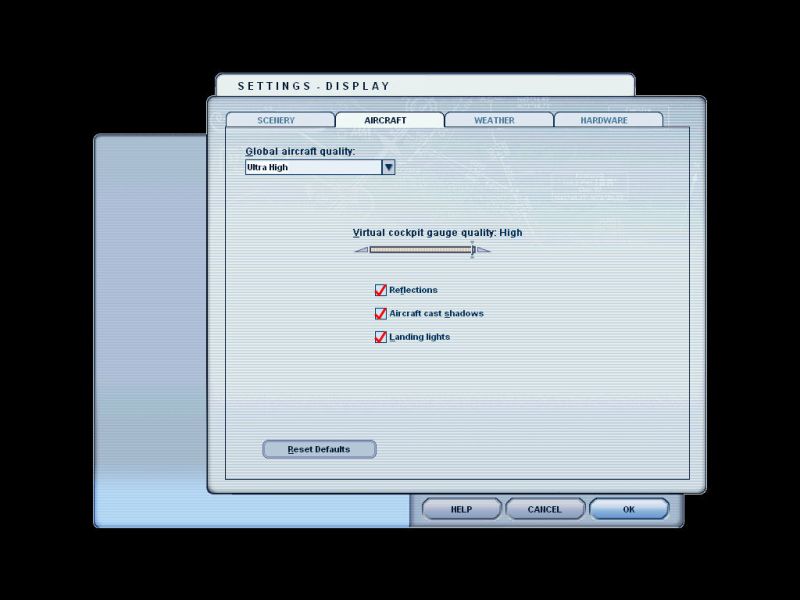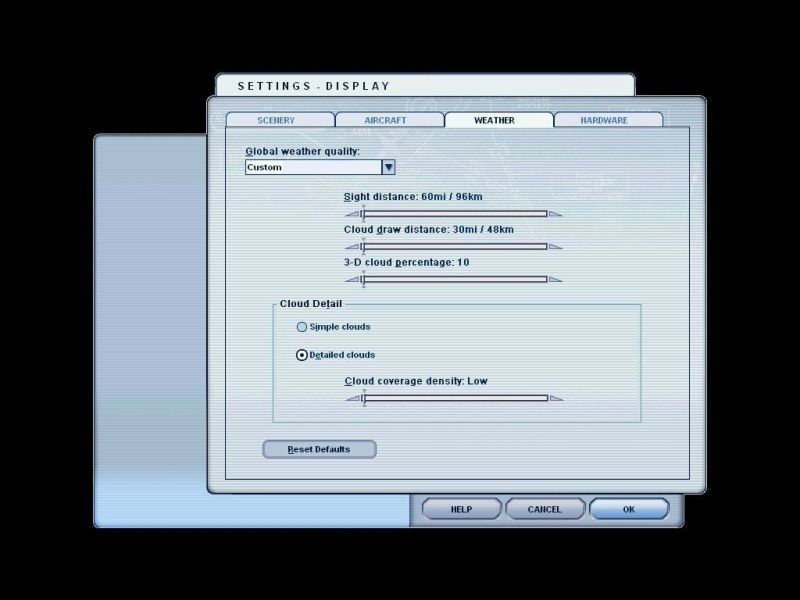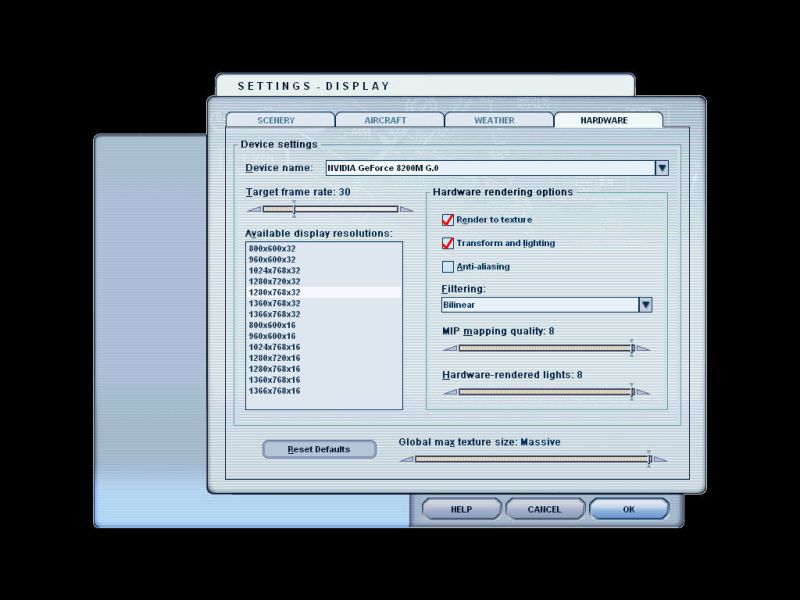Congrats on the new setup, getting the itch myself.

Going on the whole, 'no two setups are alike' premise, this is what I run for the settings I use:
XP pro
AMD Dual core 2.8
ATI1650pro 512
2Gb Ram
Based on your pics:
Pic 1: Max all sliders,
no checks in ground shadows, sun glare, lens flare.
pic 2: same as yours
pic 3: 60mi/60mi/100%/ detailed/medium
pic 4: Frames @20 (for online use, works nice for offline as well)
Checks in: Render to texture & Transform & lighting
Trilinear filtering
MIP: 5
Lights: 8
Massive
I also run 100% traffic, and Medium weather change rate.
With these settings on my rig, and also running a screenshot program, Active Sky 6.5, and FS Navigator I see 15-20 in very heavy areas with lots of traffic. (All addon, no default)
In the country it stays solid at 20.