Help.
I installed the crj900 off Pg82 and the update, but I couldn't fly it because every time i started Fs9 it came up with ''Aircraft initialization failure'' so I deleted the Crj900 but I now get when I start up Fs9 a box with crj900fac453 less GPWS Initialization failure--CLOSE-
I Close- and Fs9 won't run just comes up with End program
Anyone Know how to solve this problem 'cause I,d like Fs9 back and I would like to fly the Crj900
john

Simviation Forums
Flight Simulator and other chat


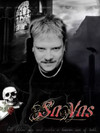

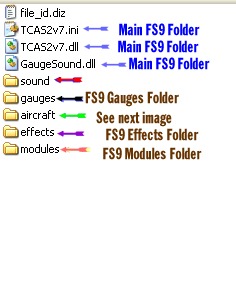





 "In theory, there is no difference between theory and practice. But, in practice, there is."
"In theory, there is no difference between theory and practice. But, in practice, there is."