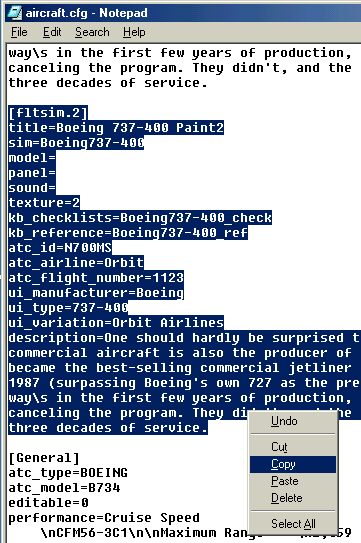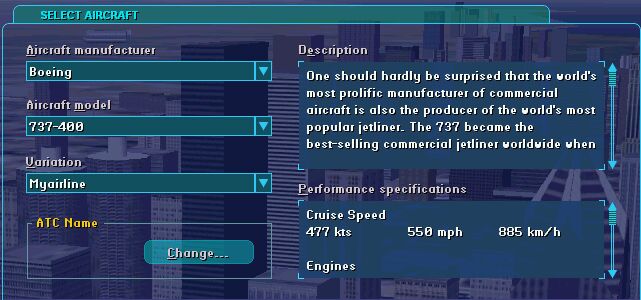OK, let's give it a go just this once. This is the Add a Repaint tute posted on my site complete with illustrations. It was originally written for FS2002 but the principle is just the same for FS9. I can't do this for every single tute.
===============================
ADD A REPAINT TO THE FS2002 DEFAULT B737_400
This will add a repainted texture to the default b737_400 as a new selectable option on the FS2002 menu.
I'm assuming this is the first repainted texture you're adding to the default aircraft. It will be Paint3
Step 1Using Windows Explorer, take a duplicate copy of the existing b737_400\texture folder.
The easiest method for doing this is to right-click the texture folder & select Copy.
Now right-click in a clear space & select Paste.
You should now have a new folder named "Copy of texture". Note the b737_400 has 3 texture folders named texture, texture.1 & texture.2.
Rename your new "Copy of texture" folder to the next in sequence, texture.3.
Now paste in the repainted textures overwriting existing files.
Step 2 Now you need to edit Aircraft.cfg so that FS2002 recognises the new aircraft.
Open Aircraft.cfg in Notepad.
Highlight all the text in the [fltsim.2] entry, right-click & select Copy.
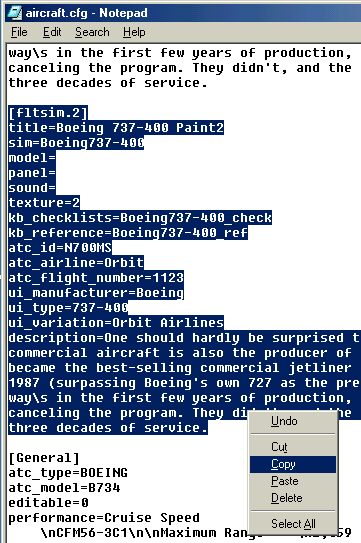
Right-click just above the [General] header & Paste the complete entry below itself
Change all the entries marked in red below
[fltsim.
3]
title=Boeing 737-400
Paint3sim=Boeing737-400
model=
panel=
sound=
texture=
3kb_checklists=Boeing737-400_check
kb_reference=Boeing737-400_ref
atc_id=N700MS
atc_airline=Myairline
atc_flight_number=1123
ui_manufacturer=Boeing
ui_type=737-400
ui_variation=
Myairline description=One should hardly be surprised that the world's most prolific manufacturer of commercial aircraft is also the producer of the world's most popular jetliner. The 737 became the best-selling commercial jetliner worldwide when orders for it hit 1,831 in June 1987 (surpassing Boeing's own 727 as the previous champ). However, it wasn't always that way\s in the first few years of production, there were so few orders that Boeing considered canceling the program. They didn't, and the airplane has more than proven itself in overthree decades of service.
The header number [fltsim.2] must be changed to the next in sequence [fltsim.3]
title= is the name recognised if the aircraft is used as AI traffic
texture= is the number of the texture folder it will use, in this case Texture.3
The other entries are mostly self-explanatory
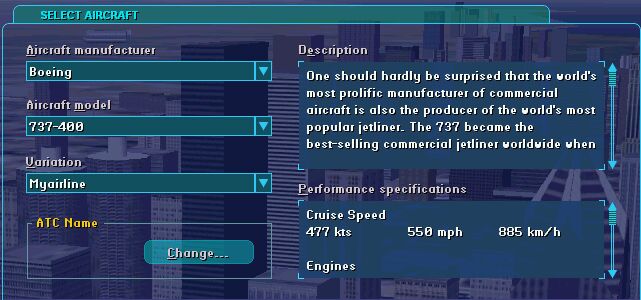
ui_manufacturer= is the Aircraft Manufacturer
ui_type= is the Aircraft model
ui_variation= is the Variation
Exit Notepad, saving changes.
That should do it. Go & check it out in the sim.