A couple more shots as things progress...
[center]

The biggest advantage with using this combined method is you can see all the joystick assignments at the same time. Meaning, the assignments are not separated by controller. The down side, you can only have one controller axis assigned to a function.
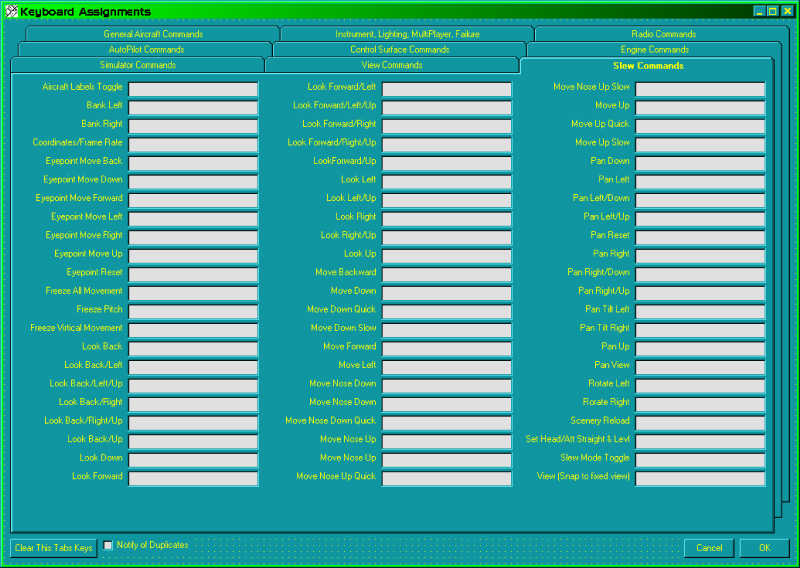
Unlike FS where you can ONLY have one key or button function per assignment, my program will tell you there is a duplicate, but won't erase the duplicate.
Things are progressing very well.










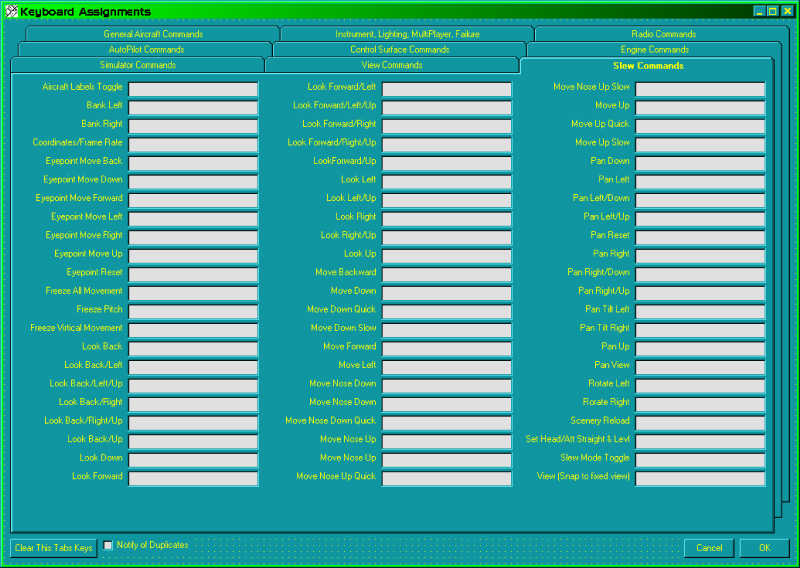






















 I'm really hoping you can get it done. good job m8
I'm really hoping you can get it done. good job m8 


