Microsoft's website has a serious set of "cautions" posted on the downloads page for this patch that says it will overwrite various things that users may have changed with add-ons.
Same place I read it and also the link that Fozzer posted, Avsim forum, here, just about any flight sim forum.
Seems like a typical M$ thing some get lucky some don't or it could all be in thier mind.
They think to themselves "PATCH", "FIXES THINGS" something inside there head makes them think that what M$ said it fixed is actually fixed!
Starting to sound as if this is a Placebo Patch

Funny thing is about the only thing about this I read that was positive is that Ozzy will have many more places for his stunts! LOL!

 ...!
...! )...!
)...! ...!
...!


 No thanks Micro$oft
No thanks Micro$oft

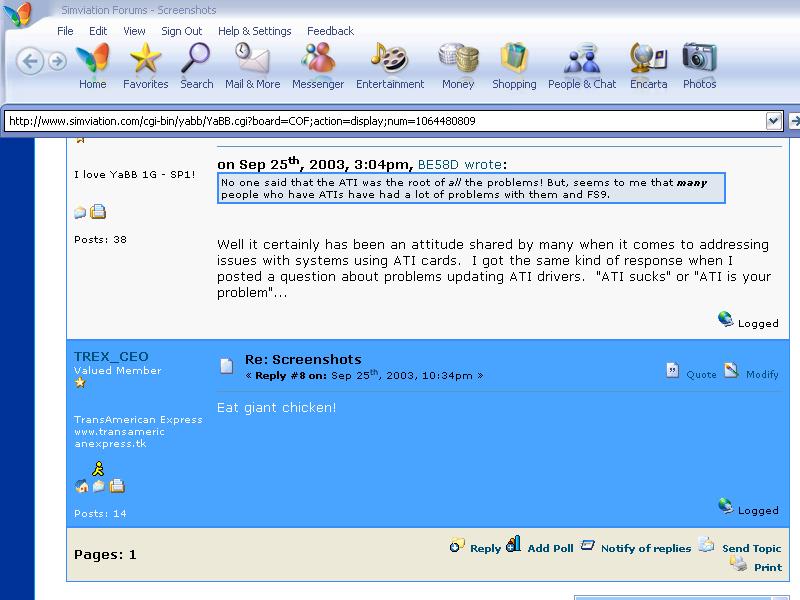



 Intel i7 960 quad 3.2G LGA 1366, Asus P6X58D Premium, 750W Corsair, 6 gig 1600 DDR3, Spinpoint 1TB 720
Intel i7 960 quad 3.2G LGA 1366, Asus P6X58D Premium, 750W Corsair, 6 gig 1600 DDR3, Spinpoint 1TB 720


