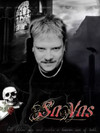by SaVas » Fri Oct 08, 2004 7:52 am
by SaVas » Fri Oct 08, 2004 7:52 am
Well, I just completed my system overhaul with Michael at [link=http://www.fs-gs.com]FS-GS[/link]. I had no clue how many problems my system was having, but I can tell you now, my frame rate average has jumped from an average of 10 (even with a nVidia GeForce 6800GT) to we calculated an average of 37 fps.
The biggest acomplishments: I have absolutely NO studder even in the most graphically challenged areas. Even at 30,000 feet I can see buildings below me instead of fuzzy scenery. Nice touch is flying out of Seattle-Tacoma, even before take off, I can see Seattle with all buildings rendered from the airport.
It basically feels asw though I went from a poorly rendered (even though I thought it was good) flight sim 2004, to a brand new upgrade of 2004 that flies more beautifully and looks more stunning than I ever imagined.
Dont ask me how he does it as I wont tell you. You have to use his services yourself to get the amazing results I am getting now, and amazing is a total understatement. Better sum it up as mind boggling jaw dropping slamming to the floor gorgeous
Last edited by
SaVas on Fri Oct 08, 2004 9:16 am, edited 1 time in total.
My life is like the movie Office Space