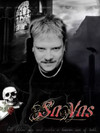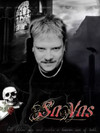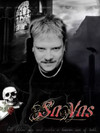by garymbuska » Wed Sep 29, 2004 3:22 pm
by garymbuska » Wed Sep 29, 2004 3:22 pm
Has this always been a problem from the start ?
Or has it just started doing it after you added a aircraft. I would consider loading all of the default effects from disk one and overwrite but make a backup first.
If this has always been a problem then check your drivers out.

I suspect that a added aircraft has altered this. A lot of aircraft come with an effects folder and if you copy and overwrite this could be the result. I never replace a file unless I know what it is and I am sure this is what I want to do

Gary M Buska
SYSTEM Specs ASUS P8Z68 V/GEN 3 mother board: INTELL I7 2600k 3.48 ghz Quad core CPU with Sandy bridge: 12 Gigs of 1800hz ram:
GTX 950 OVER CLOCKED: 2 Gigs Ram Windows 10 Home 64 bit Operating system. 750W Dedicated modular power supply. Two Internal 1TB hard drives 1 External 1TB 3.2 USB hard drive. SAITEK Cessna flight Yoke with throttles.
CH Rudder Peddles 27 inch Wide screen Monitor


 Heeeelp!
Heeeelp!