I always get directed to the area around the airport and then the controller kick me off and leves me to find out where I am. I am not alligned to the runway at all, I may even be nearer another aiport so could land at the wrong one and the result is I often crash because I never get to fly an approach. In real life pilots are flying their approach for miles beforehand.
In flight unlimited 2 I always remember that on ILS landings they directed you right up to the approach.
Can anyone help.

Cheers,
Ben






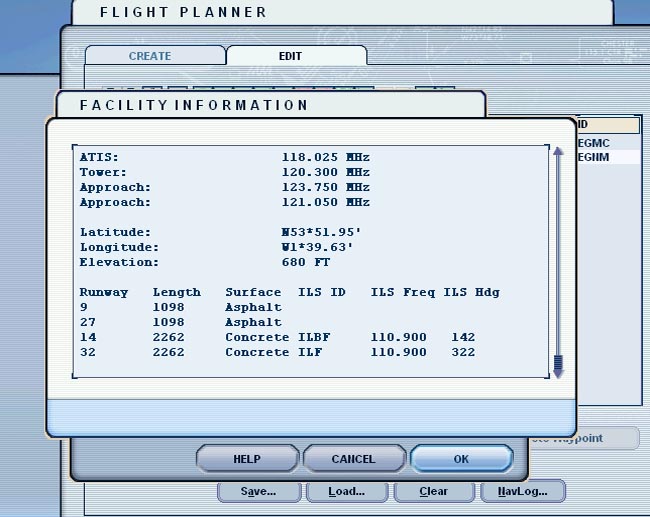


 "In theory, there is no difference between theory and practice. But, in practice, there is."
"In theory, there is no difference between theory and practice. But, in practice, there is."
