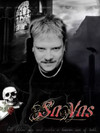Need some help here. A problem has come up When flying FS9. The game starts fine but after about 3 minutes it minamizes to desktop and pauses. click and restore the game and 3 minutes later same thing. This a problem that just started and is driving me nuts.
I ran adaware and spybot and the system appears clean. Is there a setting that I might be missing? Or any suggestions
Rachet

Simviation Forums
Flight Simulator and other chat




 PhotoShop 7 user
PhotoShop 7 user