gauge22=Bendix_King_Radio!Bendix-King Radio AP, 173, 251, 208, 62
what do the numbers on the end of this have to do with the place of the gauge? Where do the numbers place the gauge?

Simviation Forums
Flight Simulator and other chat
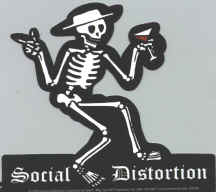

 two number are the position of them,and the other two are the gauge size (i think)
two number are the position of them,and the other two are the gauge size (i think)


Return to FS 2004 - A Century of Flight
Users browsing this forum: No registered users and 474 guests