
Simviation Forums
Flight Simulator and other chat





I have been keeping a majority of my add-ons on a disc and loading them when I feel like flying them.


This is a good idea but burning files to a CD makes them Read-only. This can cause problems if you reinstall aircraft from a CD & wish to modify them. The best method would be to zip them up first.


The easiest way to manage your addon aircraft is to create a Hangar subfolder in the FS9\Aircraft folder. Drag any aircraft you don't wish to use into this folder. You could have several suitably named "hangars" for different types. Be careful not to remove default aircraft or any 3rd party aircraft used as AI traffic.
PS.
This is a good idea but burning files to a CD makes them Read-only. This can cause problems if you reinstall aircraft from a CD & wish to modify them. The best method would be to zip them up first.





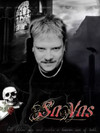


Return to FS 2004 - A Century of Flight
Users browsing this forum: No registered users and 727 guests