 I jsut downloaded this program and it looks very neat except I pu it into my FS 9 secenry folder and does not come up in the Create a Flight......it appears that clouds show up in textures as well........if anyone has some ideas on what I diid whorg , pls reply......located in Mpls , Mn. so if other Simmers are local we could converse via telephone cause I think I may have screwed up more than one of these downloads........cheers RRL
I jsut downloaded this program and it looks very neat except I pu it into my FS 9 secenry folder and does not come up in the Create a Flight......it appears that clouds show up in textures as well........if anyone has some ideas on what I diid whorg , pls reply......located in Mpls , Mn. so if other Simmers are local we could converse via telephone cause I think I may have screwed up more than one of these downloads........cheers RRL
Simviation Forums
Flight Simulator and other chat

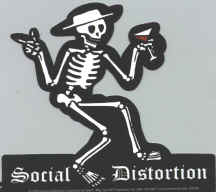


 Thanks for you specific answers , you are correct in your assumptions, I did unzip the cloud to a separate folder but did not backup, so will do that.......a;so the download stated it was for FS 2004 Scenery, so that is where I pasted it, but in looking at the texture folder there were cloud files in there so that was confusing.......I think best approach now is to uninstall this whole program and start over..thanks also for info on where the clouds appear, thought we needed to enter a specific weather setting.........this flight sim stuff is addicting but it certainly helps to know the way around the computer thanks to all
Thanks for you specific answers , you are correct in your assumptions, I did unzip the cloud to a separate folder but did not backup, so will do that.......a;so the download stated it was for FS 2004 Scenery, so that is where I pasted it, but in looking at the texture folder there were cloud files in there so that was confusing.......I think best approach now is to uninstall this whole program and start over..thanks also for info on where the clouds appear, thought we needed to enter a specific weather setting.........this flight sim stuff is addicting but it certainly helps to know the way around the computer thanks to all Graycat, I now have the cloud texture in the texture folder and put the default FS 9 clouds into a downloads folder and deleted from textures........also the uninstal folder is still in textures...........am I getting close to doing in correct??
Graycat, I now have the cloud texture in the texture folder and put the default FS 9 clouds into a downloads folder and deleted from textures........also the uninstal folder is still in textures...........am I getting close to doing in correct??