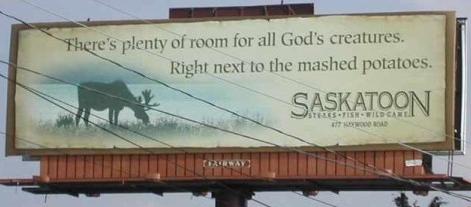The number of a runway is that runway's heading, in tens of degrees.
In other words; if ATC directs you to Rwy. 5; the strip they want you to land at runs at 50 degrees - more or less. The other way to tell is that on larger airports - that is; all but the really small ones - the runway will have its number painted near the end. So the same Rwy 5 will have a big white '05' painted just above the end.
Now for the trick: How to get lined up on the right runway when you don't know the airport?
It's easy but it takes practice; it's called flying the circuit.
First; as you approach the airport tune into it's ATIS if it has one - that'll give you information on the weather and which runway is active. If it doesn't have ATIS; you'll have to skip this step - I advise practicing at an airport which has it until you get decent at doing circuits.
OK; ATIS tells you (right near the end of the message) which runway is being used - we'll stick with rwy. 5 for our example. That gives you time to get ready.
Lat's say you're approaching the airport on a heading of 310 degrees - exactly at right angles to the runway you'll be landing at.
When you approach the airport; call the tower and they'll direct you to the active - rwy. 5. When they do; turn
away from the heading so you're flying in exactly the opposite direction from rwy 5 - in this case; fly at 240deg. - the '5' will appear at the very bottom of the compass card (or direction indicator). Look at the airport; you'll see the runway you want; you'll be flying parallel to it. This is called the Downwind Leg of the circuit.
Now; keep flying straight until the airport's a couple of miles behind you. Turn 90 deg. toward the field; and fly until the runway is almost directly off to the side - 90 degrees, IOW. This is the Base Leg.
Now that you're off the end of the runway; turn until you're lined up with it; flying directly towards the end - you're now on Final; and can land.
(Seen from above; the Downwind, Base and Final legs form a big square 'U' shape - three sides of a rectangle.)
Sorry; I blathered - entering a circuit can be a bit confusing when you're just starting out; it gets easy pretty quickly. In FS2004; the easiest way to practice is to take the flying lessons built into the game - the instructor will lead you through all the steps.
Hope this helps!

 can someone offer any help?
can someone offer any help?
 can someone offer any help?
can someone offer any help?