 by Fozzer » Sat Jul 03, 2004 4:08 am
by Fozzer » Sat Jul 03, 2004 4:08 am
Try this...>>>
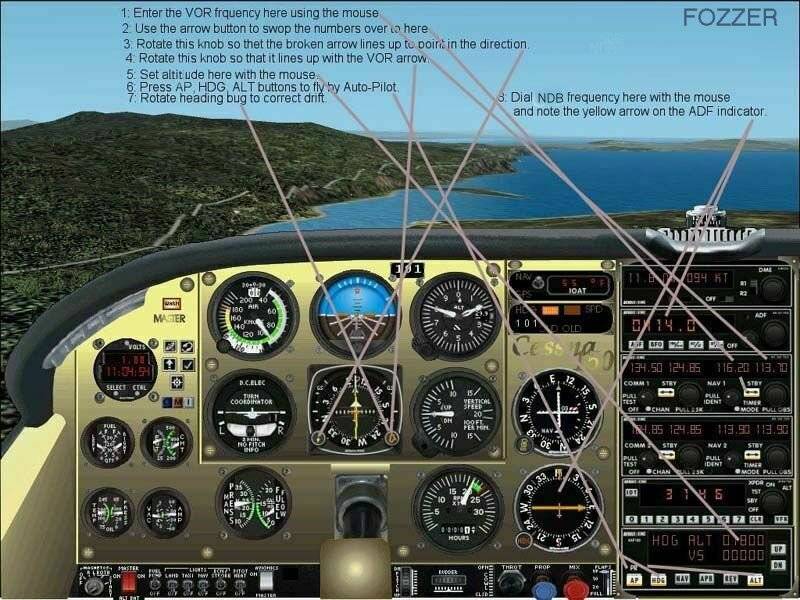
Note the reference to dialling the VOR frequency, and rotating the dial on the instrument...
Pick the Cessna 152/172 to experiment with..

...!
Cheers all...!
Paul.
Win 8.1 64-bit. DX11. Advent Tower. Intel i7-3770 3.9 GHz 8-core. 8 GB System RAM. AMD Radeon HD 7700 1GB RAM. DVD ROM. 2 Terra Byte SATA Hard Drive. Philips 17" LCD Monitor. Saitek Cyborg X Fly-5 Joystick. ...and a Briggs and Stratton Petrol Lawn Mower.






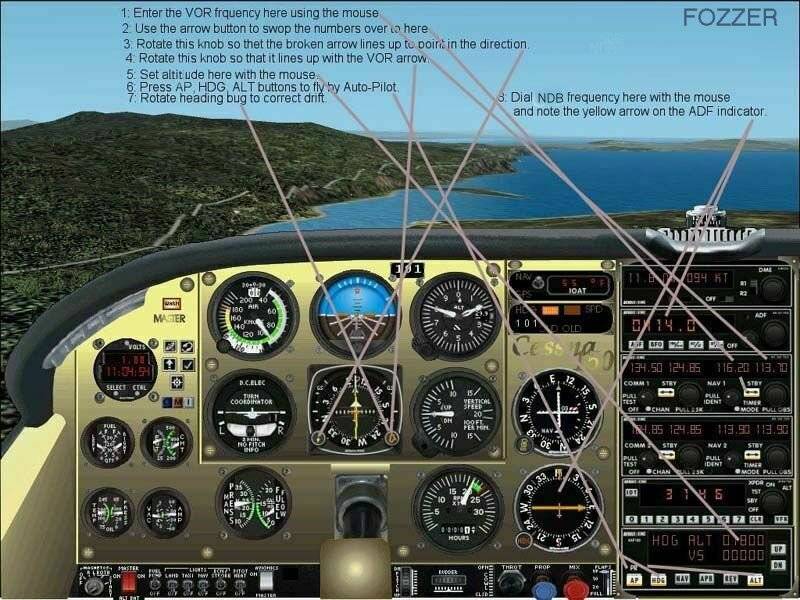
 ...!
...!

 PhotoShop 7 user
PhotoShop 7 user


