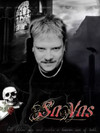I have delt with this same thing within the last week!
And after trying everything possible I would still get the frame rates droping from a smooth 25+ down to 2-3 fps. It was a problem that just appeared out of no where.
With the help of our friend Congo I tried everything and eventually ended up reinstalling Windows XP, upgrading to SP2 (has DirectX 9c) and the problem still exsisted.
Switched video cards, updated all possible drivers (sound card and video drivers do work in conjunction!!) ones bad it effects the other!) everything but nothing worked.
Then I found the problem, exact thing your now dealing with!
I had a varient of the "sasser worm" removed it with my trusty anti virus once and everything was good, for a hour or so, it came back! couldn't rid my computer of it! Found out that it resided in my "system restore" so everytime I would remove it I never really did pieces of it were still there and it would regenerate itself!
So google for "stinger" a stand alone program from McAfee, I ran it and it found the virus in about 30 seconds and removed it.
Bottom line: with Windows SP2, 61.11 drivers for my FX 5200, updated everything else my computer is running better and faster than it did brand new!!!!
So give Stinger a try, remember to disable your system restore before running it. I am willing to bet that it will find something and solve your problem!!!
Also Thanks owed to Congo!!! He had given me a huge amount of help and invested time to try to get my computer on track, pointed me in directions i didn't think about looking, without his advice I might still be searching for answers! Congo is truly a asset to SimV!!!