
And Steve if you have not gotten my email yet the Deck_1 file goes straight into the main fs texture folder (C:\Program file\Microsoft Games\Flight Simulator 9\Texture) not the addon folder. Read the readme very closely

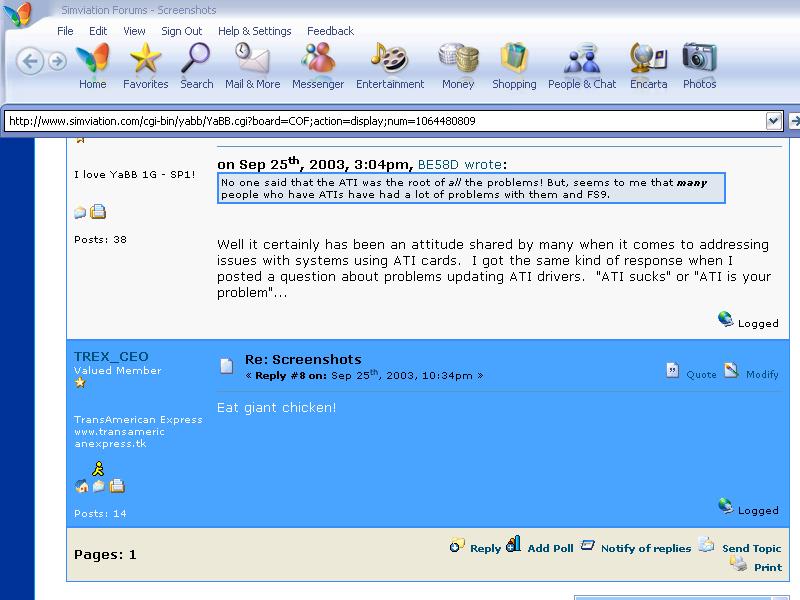


 lol
lol
 . Jared I'm wondering if it might not be my vidio card. There are other items in the game that are not quite right as well and I've been told that it is my card causing those problems.
. Jared I'm wondering if it might not be my vidio card. There are other items in the game that are not quite right as well and I've been told that it is my card causing those problems. 
The New Zealand Carrier stuff is the Waikato1 stuff. I have it and it is very nice.
ON that one, if I remember right, you start out in the hangar. I have gotten myself to the lift and can't figure out how to get the lift to activate. lol







 what is that..
what is that..




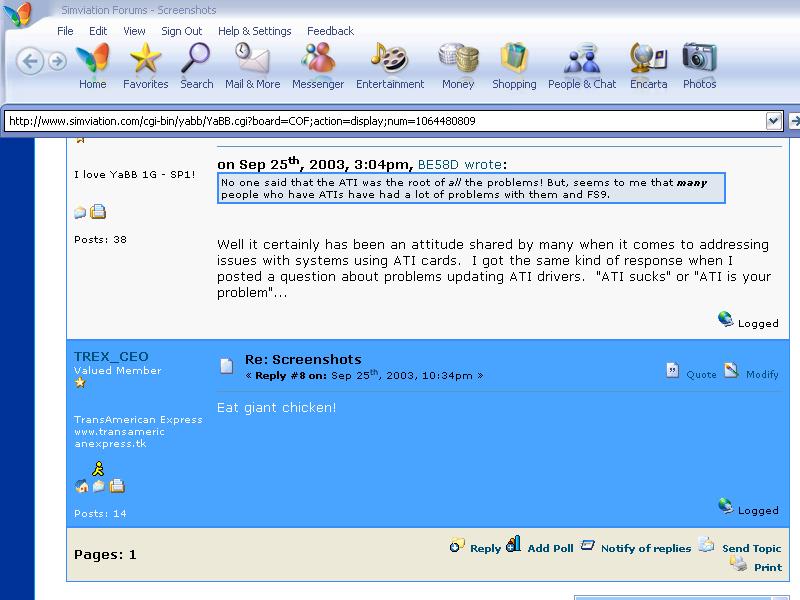





Return to FS 2004 - A Century of Flight
Users browsing this forum: No registered users and 460 guests