
Simviation Forums
Flight Simulator and other chat
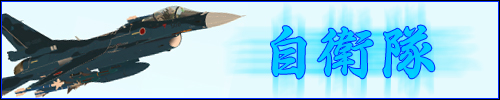






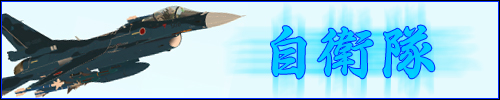



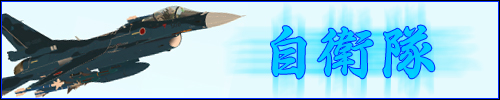


 Not a huge task if you only want them in a certain area, but certainly a monumental task to have them be everywhere in the world.
Not a huge task if you only want them in a certain area, but certainly a monumental task to have them be everywhere in the world. 

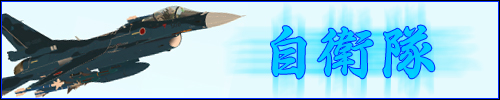




so you replace [fltsim.0] with [flightsim.xx] or you just put a low value number there?
 [/glow]
[/glow]
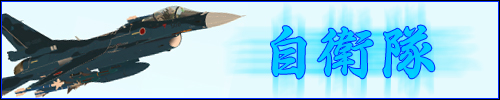

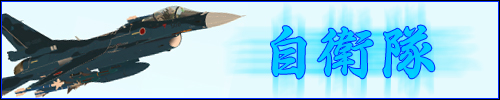



Hopefully you'll get it downloaded. The help document (Readme.htm) is necessary when editing traffic files.but SimV isn't letting me download TTools.

Return to Adding Aircraft Traffic (AI) & Gates
Users browsing this forum: No registered users and 144 guests