I am wondering if duplicates could be from the fact I'm running airline traffic AI files such as 'Delta' and 'South West' but I also am running 'TrafficUSA' which includes these airlines as well. If each program shows the exact same flight path at the same time could it cause duplicates?
For FS2004:
Yup, thats your problem. TrafficUSA uses the default traffic file as its template. At least one of the others must have done so also.
A handy tool for for working with ai is the MS FS2004 Traffic Toolbox SDK:
http://www.microsoft.com/games/flightsimulator/fs2004_downloads_sdk.asp#trafficOnce installed, a new flight screen "Tools" menu is available. With the 'Explorer' function you can sort thru all active ai flights, in this case, to locate duplicates. (If you right-click the column header bar you can select 'file path' and the traffic file names will be displayed).
The Explorer is best used from
At that time [1909] the chief engineer was almost always the chief test pilot as well. That had the fortunate result of eliminating poor engineering early in aviation.


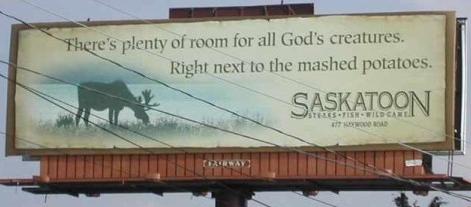


 PhotoShop 7 user
PhotoShop 7 user


