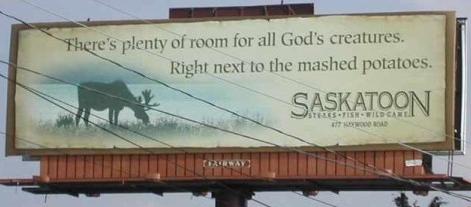For a lark; I'm playing with AFCAD to upgrade NVLK (Lukla, Nepal) so it looks a bit more like the real thing. The stock airfield is just a strip.
(I put up a coupla pics on the Freeware section.)
Anyhoo; I've gone as far as I know in AFCAD; the runway and apron looks as close as I can get it to pictures I've DL'd from the Net. There are of course sacrifices; the most important being that the real airfield is about 9000ft. long; while the most I could squeeze out of FS9 is about 2000. (Numbers highly innacurate.)
Anyhoo; there are a couple of things I want to do that I can't with AFCAD; and wouldn't know where to begin:
1) Recreating the single most important feature of Lukla: the angle. The runway points downward at a 12 deg. pitch. The FS9 rwy is of course level.
Question: Is it possible to alter the height of the local ground to replicate the airfield's pitch? If so; what program/application would I need? (Currently; I have AFCAD and FSSC.)
2) Buildings: The village surrounding Lukla is a delightfully chaotic mess of worn-down, colourful buildings. Leaving them out is a shame - they make the charm of the place, IMO. AFCAD doesn't - as far as I know - allow you to add buildings. Ideally; the Autogen buildings used in S. American scenery would be perfect; but I have no idea how one would go about modifying the scenery to allow them.
Question: How do I put buildings into the scenery - Autogen or otherwise?
3) - this one should be easy for AFCAD users; being a newcomer to the app. I don't know how to do it. I want to add AI aircraft arriving/departing from Lukla - or even just sitting there; so far the airfield remains empty. I've tried putting the appropriate parking codes into the parking spots; double and triple checked the links; to no avail.
Question: How do I get aircraft (Pref. the Turbo King and similar 'planes) to frequent the place?
Thanks!