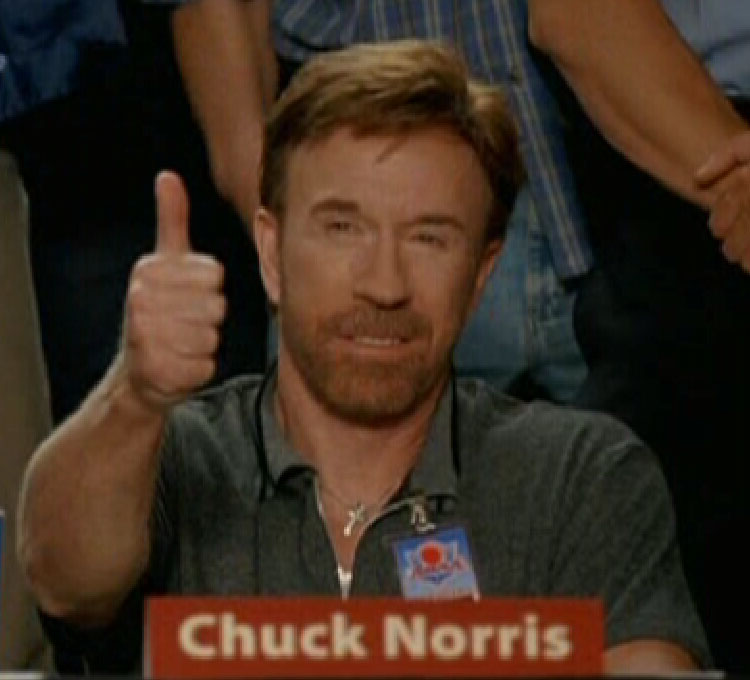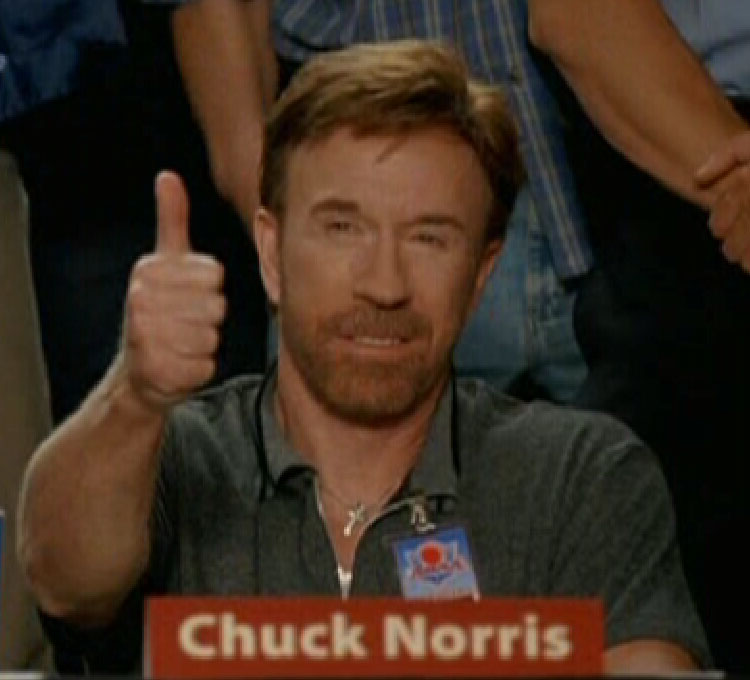by patchz » Thu Apr 22, 2010 11:32 am
by patchz » Thu Apr 22, 2010 11:32 am
[color=#000000]There is a way around using a paint kit, but it is extra work, depending on the textures. First, make a copy of one of the textures, preferably one that is not too complicated. Rename it and paste it into the aircraft folder. Then open that in DXTBmp and start changing all the off colors to the same as the base color. I use the Replacer tool in PSP. You will probably have to change the background color with the dropper several times and maybe even do some small paintbrush editing. But you will end up with a solid color aircraft. Now you can use it as you would a paint kit.
If you are just getting started in repaints, a little advice. Always check the alpha channel, as it often has a different setting for certain parts, especially the numbers. Some people prefer the numbers not to reflect. If you don't remove/color over these in the same shade as the rest, you will have the old numbers/design show up behind what you painted. I have done a couple where I actually copied the main texture and pasted it on a layer above the alpha after removing the previous so that the reflectivity was the same as before. But I usually just let the numbers reflect. It is mostly personal preference except sometimes they don't show up well when they are set to reflect. Depends on the color scheme. Hope this helps you. A lot of it is trial and error. And you usually remember better when you have erred and corrected.
Last edited by
patchz on Thu Apr 22, 2010 11:38 am, edited 1 time in total.

If God intended aircraft engines to have horizontally opposed engines, Pratt and Whitney would have made them that way.