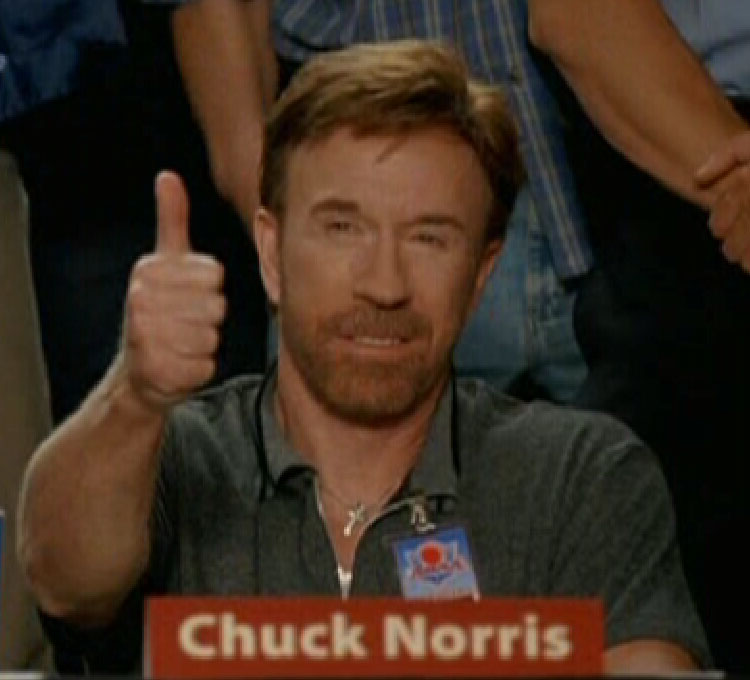by Tech Diver » Sat Mar 06, 2010 7:08 pm
by Tech Diver » Sat Mar 06, 2010 7:08 pm
I edit DDS files with two free tools (there are probably more). One is called "DXTBmp Editor" and the other is a plugin that I use for Paint Shop Pro. DXTBmp is not a graphics editor, but instead an interface that passes images to an editor of your choice. I noticed that DXTBmp Editor looses color definitions so you got lots of banding. I always use the Paint Shop Pro plugin whenever I can.
In any case, it is a bit more complicated than just editing the LM file. I created a series of masks and layers in Paint Shop Pro where you just import the aircraft skin into the editor and it will produce the proper LM file in twice the resolution as the default file.
We can do two things: I can send you the LM files for the FSX stock planes or I can give you the Paint Shop Pro templates so you can use it on several stock aircraft. I have templates for the A321, B737, B747, CRJ700, MD83, and Dash8. If you send me a PM with your email address I can send the files off to you. Please let me know how you want to proceed.
Peter
Last edited by
Tech Diver on Sat Mar 06, 2010 7:09 pm, edited 1 time in total.